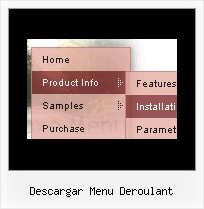Recent Questions
Q: How about getting the entire side navigation bar to sit in the centre rather than left align?
A: You can set your menu in the <div> tag and use the alignment you need:
<!-- Deluxe Menu -->
<noscript><a href="http://deluxe-menu.com">Javascript Menu by Deluxe-Menu.com</a></noscript>
<script type="text/javascript" src="menudir/dmenu.js"></script>
<!-- (c) 2009, http://deluxe-menu.com -->
<div align="center">
<script type="text/javascript" src="menudir/data.js"></script>
</div>
Q: Very interested by your product.I want to know, before buy, if I can call javascript function when the user click on a items in the horizontal drop down menu?
A: You're able to use Javascript for each item, for example:
var menuitems = [
["item text", "javascript:your_code_here"]
];
Unfortunately, you can't assign onmouseover/onClick event to each item.
However, you can achieve this by using standard html objects within items, for example:
var menuitems = [
["<div onClick='your_code_here'>item text</div>", "index.html"]
];
Q: The menu files need to be in EVERY directory that there is a page calling these files?
A: No you can use one folder with engine .js files.
But in your html pages you should write correctly your dmWorkPathparameter:
< script type="text/javascript"> var dmWorkPath = "./menudir/";</script>
and call dmenu.js file from the right place
<script type="text/javascript" src="./menudir/dmenu.js"> </script>
Q: Easy drop down menu goes underneath our search control..
I have already set dmObjectsCheck to 1 but it still doesn't work.
In the live version there's aslideshow at the top of the home page (and other pages)
and the menu alsorenders underneath these.
A: Try to set the following parameter:
var useIFRAME=1;
You can find more information about objects-overlapping here:
http://deluxe-menu.com/objects-overlapping-sample.html