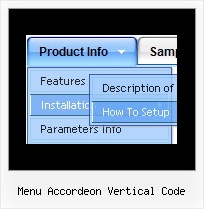Recent Questions
Q: Will the java menu api changing the node image on the fly in real time?
A: Yes, API functions will change the node image on the fly.
Q: Is this possible to make the background of item in a free dhtml menu fully transparent sothat the page below it is fully visible.
A: Yes, it is possible.
You can set the following parameter:
var menuBackColor="transparent";
Q: Can I use a menu java scrip Item for text and get the text to wrap within a predefined menuWidth?
A: You should set the following menu java scrip parameter:
var noWrap = 0;
or use <br> tags within menuItems.
Q: I am using cross browser drop down menu and I would like to know how I can make a link which displays its target file in 2 frames at the same time.
The menu is placed on my main page and 2 other frames are placed at the same main page too. I would like to send parameters to the mentioed 2 frames from 1 menu item to 2 frames at the same time.
Is it possible?
A: You should call javascript function onClick
function openlinks()
{ window.open('testlink_1.htm','frame3');
window.open('testlink_2.htm','frame2');
}
["||How To Setup","javascript:openlinks()"],