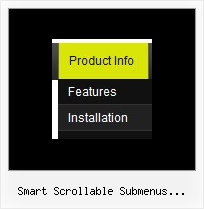Recent Questions
Q: I have purchased a license for the Deluxe Tuner and I'm quite happy with the program.
However, I seem to have some trouble getting javascript menu js on the Net without the annoying "incorrect copyright" warning.
The warning does not appear on all computers I checked, and it only appears when I paste the code into HTML myself (in a table, since I want the javascript menu js to be in the relative vertical middle of thepage and I don't think I can do this in D.Tuner itself).
A: Now you have:
<noscript>
<a href="http://deluxe-menu.com">Javascript Tree Menu by Deluxe-Menu.com</a></noscript>
Try to write NOSCRIPT tag in he following way:
<noscript> <a href="http://deluxe-tree.com">Javascript Tree Menu by Deluxe-Menu.com</a></noscript>
Q: Thank you for your quick service. Question for you, in the templates java expanding menu - Standard Tree Menu. There is an option to search by Index and also word query. When I bring the Template up I dont see this option on the sample menu. I'm I missing something or do I need to add it. If I need to add it can you explain to me how to do it.
A: You are able to paste any html code within java expanding menu items.
For example:
var tmenuItems = [
...
["<nobr><FORM method=GET action='http://www.google.com/custom'><input name='as_q' value='search
the web' size=15 style='font-size:10'> <INPUT type=hidden name=cof
value='LW:144;L:http://domain.edu/images/sulogo.gif;LH:45;AH:center;GL:0;S: http://domain.edu;AWFID:e01cb67b8afe383e;'></form></nobr>","", "images/icons/search.gif", "", "", "", "", "", "", "", "",],
You should write your own code within tmenuItem.
Q: I wanted to know how to hide/ disable a menu item for a particular user/roleid in dreamweaver dhtml menu..
A: You can find more info here:
http://deluxe-menu.com/dynamic-functions-sample.html
You can try to use API functions in that case:
function dm_ext_changeItemVisibility (menuInd, submenuInd, itemInd, visibility)
To disable items you should set the target parameter to "_".
You can try to use the following function
function disable()
{
dm_ext_changeItem(0, 1, 1, ["", "", "", "", "", "_"]);
}
to disable your items.
Q: I would like with pleasure, that if one clicks on "Seite1", one in the menu dynamique dhtml sees that one is on page 1 therefore color different or icon different.
A: You should set pressed menu dynamique dhtml item. On each page:
<script type="text/javascript">
onload=setPressed;
function setPressed()
{
dtreet_ext_setPressedItem(0,dtreet_ext_getItemIDByIndex (0, 3));
}
</script>
where 3 - is the index of Seite1 item.