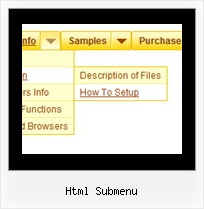Recent Questions
Q: In DeluxeTuner when I choose an image and use my own path DeluxeTuner always sticks it's own path (data.files/) into the .js file.
Then I have to go into the data.js file and re-edit the path manually.
A: If you use Tuner, you should save data .js file before you'll selectimages. When you save .js file it means that you set a root directoryfor the project, so Tuner can make all selected images with relativepaths.
Q: When I click between tabs, only one tab remains in its active state for a dhtml tab navigation.
Why isn't the tab changing to look "active" to reflect the page that it's on?
Please let me know where this setting is.
A: Deluxe Tabs doesn't support API functions which can return theselected tab.
You can set "bselectedItem" and " var bselectedSmItem" parametersbased on your link before you call your data file.
For example, move " var bselectedItem" and " var bselectedSmItem" parametersfrom your data file to your code.
<TD vAlign=top align=left>
/* Select Tab */
<script type="text/javascript" language="JavaScript1.2">
var bselectedItem=<?php echo $seltabs; ?>;
var bselectedSmItem=<?php echo $selsmtabs; ?>;
</script>
<SCRIPT src="data.js" type=text/javascript></SCRIPT>
</TD>
You should define seltabs and selsmtabs using server side script.
You can also set it on every page before you call data.js file, forexample:
<TD vAlign=top align=left>
/* Select Tab */
<script type="text/javascript" language="JavaScript1.2">
var bselectedItem=4;
var bselectedSmItem=3;
</script>
<SCRIPT src="data.js" type=text/javascript></SCRIPT>
</TD>
Try that.
Q: But where on javascript drop down menu creator I can set the dmsearch=2 ? I can't find it, there isn't an option or submenu for the search box on the left side of deluxe tuner.
A: Use last version of javascript drop down menu creator v3.2.
You can find
var dmSearch=2;
parameter in the "Advanced" section of parameter's list.
Then you should select an item (where you want to add search box), forexample first item and add
search:value='search...' style='border:1px;width:60px;height:14;font-size:10px;'
code into the "Link" field directly ("Item Parameters" window).
Q: 1: For the deluxe-menu, can I keep a submenu shown even when my mouse pointer is NOT over the submenu anymore (besides the delay functions?) and hides only after a mouseclick somewhere (like the Microsoft menu of outlook)?
2: Is there a way to use the smartscrolling function (for a vertical menu) on the MAIN menu instead of only for the submenu's?
A: 1) Unfortunately, you can't do it.
You can use Deluxe Tree,
http://deluxe-tree.com
2) Yes, you can't use scrolling in the main menu. But if you have verylarge menu you can use multilevel menu,
http://deluxe-menu.com/multilevel-menu-sample.html
Theoretically we can do scrolling in the main menu, but we think that it will be better touse multilevel menu in that case.