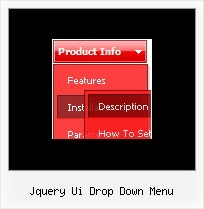Recent Questions
Q: No matter where I place the code, the html free menu always appears in the top left of the page,
I need it elsewhere obviously but it simply won't move.
A: You're using absolute position for the menu now.
You should use relative position in that case.
Change the following parameters:
var absolutePos=0;
var posX="0px";
var posY="0px";
Q: Once I have an answer form your reseller as to why the VAT doesn't correspond with my country's rate, I think that there is a very strong possibility that I will be investing in this impressive menu-builder. I do have a couple of questions which don't seem to be answered anywhere:
1: is it possible to configure the menu so that the person browsing the site previously-visited javascript menu links can be identified by say using a different font colour for visited 'pages'?
2: the section of the web page in which the menu is located is called by a SSI for each new page that the browser visits - will the menu rest each time the Included file is called, or will it persist from page to page?
A: > 1: is it possible to configure the menu so that the person browsing> the site previously-visited javascript menu links can be identified by say using a > different font colour for visited 'pages'?
You can find more info here:
http://www.deluxe-menu.com/highlighted-items-sample.html
Deluxe Menu has only two states normal and mouseover.
Try to do the following things:
- delete var pressedItem=1; parameter from your data file
- set correct parameter on each page before you call data file, forexample:
<noscript><a href="http://deluxe-menu.com">Javascript Menu by Deluxe-Menu.com</a></noscript>
<script type="text/javascript"> var dmWorkPath = "menudir/";</script>
<script type="text/javascript" src="menudir/dmenu.js"></script>
<script type="text/javascript"> var pressedItem=3;</script>
...
<script type="text/javascript" src="menudir/data.js"></script>
You can also set a pressed item using Javascript API:
function dm_ext_setPressedItem (menuInd, submenuInd, itemInd, recursion)
Sets a current pressed item.
menuInd - index of a menu on a page, >= 0.
submenuInd - index of a submenu, >= 0.
itemInd - index of an item, >=0.
recursion = true/false - highlight parent items.
But notice, to use dm_ext_setPressedItem() you should know ID of selected item and subitem.
You can't get this ID after you reload your page. That is why you should write your own code on PHP.
See the attached example. Open deluxe-menu1.html. The first item ishighlighted. Then click to open deluxe-menu2.html file. The second item ishighlighted.
> 2: the section of the web page in which the menu is located is called> by a SSI for each new page that the browser visits - will the menu > rest each time the Included file is called, or will it persist from > page to page?
Deluxe Menu is the Javascript product. It means that it works on aclient side only and it doesn't depend on the server which you'reusing and it doesn't work on a server side as SSI script.
So when your browser reloads a page with the menu your menu reloads too.
Q: I have a javascript menu codes that I change dynamically with dm_ext_changeItem.
When I converted it to a popup window, dm_ext_changeItem does not seem to work. Is this a bug?
A: See in the popup menu you should write submenuInd+1:
dm_ext_changeItem (menuInd, submenuInd+1, itemInd, iParams)
Q: My menu font is white. Is there a way to set the preview screen background color to something else than white?
Cause this is a problem as the main menu bar does not have a background color ( I want the background image of the page to shine through).
A: Yes, you can do it. Please open in any text editor the following file:
"C:\Program Files\Deluxe Menu\deluxe-tuner\data\deluxe-menu\preview.html"
You should set bgcolor parameter, for example:
bgcolor=#000000