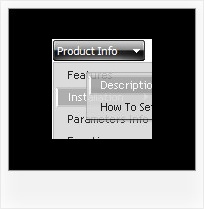Recent Questions
Q: How can I set the padding for the menu text at the top for the javascript select menu? I want more padding on the left of the text but I don't want it centered.
A: You can set bigger left padding for your Submenu Style, for example:
var menuStyles = [
["menuBackColor=transparent","menuBorderWidth=0","itemSpacing=1","itemPadding=0px 5px 0px 25px"],
];
itemPadding=0px 5px 0px 25px - top right bottom left
Q: All dhtml dropdown menu links opens in a new window even when they're configured to open in the same page (or another frame).
A: Check the following dhtml dropdown menu parameters:
var itemTarget="_self";
["menu item","link.htm", "", "","Tip", "_self", "", "", "", "", "", ],
Q: Looks like submenu text for the rollover menus is too long for the background.
How can I ensure the background is the same length as the longest word in my submenu list for the rollover menus?
A: Try to change the following parameter:
var smWidth="100%";
Set it:
var smWidth="";
Q: Is there a way to programmatically close a hover popup via javascript?
A: You can close the popup using the following function:document.getElementById('win').hide();
Unfortunately it won't work if you use iframe as window content.
You open another page in the popup (in Iframe) so you cannot access
document.getElementById('win').hide();
element which is situated on the first page.
When you use text or object_id as window content the content of the popup will be situated
on the same page so you can access document.getElementById('win') element and hide it.
There is a workaround for Iframe.
Use text as content type and add the following code inside popup:
<a onclick="document.getElementById('win').hide();">...</a> <iframe></iframe>