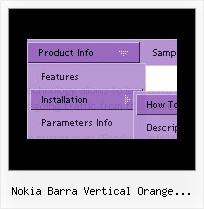Recent Questions
Q: How can I setup Font Size, color for individual level, button? How?
A: You should use Individual Item Styles.
var itemStyles = [
["itemBackColor=#B6E025,#769315","fontStyle=bold 10px Bookman Old Style"], //style 0
];
menuItems = [
...
["Product Info","", "default.files/icon1.gif", "default.files/icon1o.gif", , , , , , ],
["|Features","testlink.html", "default.files/icon2.gif", "default.files/icon2o.gif", , , "0", , , ], //style 0
["|Installation","", "default.files/icon2.gif", "default.files/icon2o.gif", , , "0", , , ], //style 0
...
];
Q: I use Namo WebEditor 2006 to edit our site.
I used your program to create a drop down menu but when I try to paste the script into my editor I don't get the menu. I have read your instructions and followed them step by step several times but I have had no success. Can you please assist me.
A: Deluxe Menu wasn't developed as Namo WebEditor 2006/Dreamweaver/Frontpage extension,
BUT you can use it as standard Javascript files. To install the menuinto your html page:
1. open the page in Namo WebEditor 2006/Dreamweaver/Frontpage
2. open html source code of the page
3. add several rows of code (<script> tags), For info see:
http://deluxe-menu.com/installation-info.html
That's all.To create and configure your menus use Deluxe Tuner application(included into the trial package):http://deluxe-menu.com/deluxe-tuner-info.html
Q: Ich habe ein Problem mit submenus. Es erscheint, dass es eine Grenze auf der Breite eines submenu Punkt undals ein concequence gibt, wenn Sie den Punkt herumdrehen, zwingt es den Kasten, nach rechts zu rollen. Gibt eseine Kappe auf der Breite von submenu Punkten? Ich kann nicht scheinen, diese Ausgabe aufzuheben.
Es geschieht, wenn ich sowohl CSS als auch die Standardaufstellung auf dem Menü benutze.
A: Sie sollen die Folgenden Parameter setzen:
var smWidth="";
var smSmartScroll=1;
>Kehren Sie zu Neuen Fragen zurückQ: On the home page, when using Opera, and I have a report from a user who viewed the site with Safari, that the home page dhtml select menu did not work, but the subsequent pages did. I have no problem when using Internet Explorer, and I have not yet tested the site with Firefox. Do you have an idea what may be causing this behavior, and how to fix it?
A: Try to add the following style to your TD tag.
<TD id=navborder vAlign=top width=200 style="z-index: 10; position: relative;">