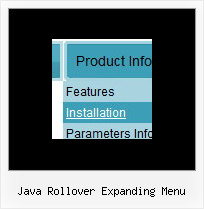Recent Questions
Q: In deluxe tuner, horizontal dhtml menu, how I make sure long menu items can wrap into 2 lines?
A: You should set the following parameter:
var noWrap=0;
Or use standard
tags inside item's text:
["International Music X Home
Decoration X Books","", "", "", "", "", "0", "0", "", "", "", ],
Q: I can not figure out how to fix the menu from going off the page inMozilla by using html code. I don't know where to put the code. I would likeit to be flush right.
A: Try to set exact width for the menu width and menu height, try to specify unitsin "px":
var menuWidth="500px";
It's necessary to specify exact value for Mozilla browsers. It helpsto position menus correctly.
var menuHeight="20px";
You should also check your padding parameter, you should write it so:
var itemPadding="1px 1px 1px 12px";
Q: I am a web developer and evaluating your product using the Trial Version. I created navigation bar for our website.
It is displaying fine (centered) when using Internet Explorer 7.0. When I access the same website using FireFox Browser, the java drop down menu code aligns on the left.
A: It is not correct to write
align=middle
you should write
align=center
You should set the following menu parameters:
var absolutePos=0;
var posX="0px";
var posY="0px";
Q: How can I open the links that I created for the items /sub-items on the same window
for the mouseover menu (not on a new window)?
A: You can set target parameter for all items:
var itemTarget="_self";
or for each item individually:
["","testlink.htm","http://images.myregistry.com/images/myregistry/tabs/thingstodo.gif", "http://images.myregistry.com/images/myregistry/tabs/thingstodo1.gif", "Home Tip","_self", "0", "0", , ],