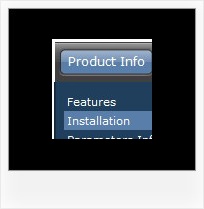Recent Questions
Q: I'd like to be able to right click on items in a collapsible menu and then pick actions to perform from a context menu
Is this possible?
A: You can use API functions
function dtreet_ext_userRightClick (itemID)
See more info here:
http://www.deluxe-tree.com/functions-info.html
Q: I want to open a new html window on top of my current page – but I want the new html window to be a certain size only (800 x 400).
How do I do this? Can you give me the code so I can paste in the data file rather than the tuner?
A: You should write:
["Test Window","javascript:window.open('http://www.microsoft.com','_blank',
'height=400,width=800,top=10,left=10,status=yes,toolbar=no,menubar=no,location=no');", , ,'MonitorExceptions' , ,'', '',,],
Q: I'm testing out your cascading html menu but I cannot seem to see the live version of it on line. I can view it on my computer but I cannot send a link to my coworkers so they can view it also. Am I putting the code in the right location? Please point me into the right direction.
A: It is not correctly to call data file inside H2 tag
<h2> <script type="text/javascript" src="test1.js"></script></h2>
You should write
<script type="text/javascript" src="test1.js"></script>
or
<div>
<script type="text/javascript" src="test1.js"></script>
</div>
Check that you uploaded dtree.js and test1.js files on your server.Q: I like your product and we would like to use it for our web-site.
Our site uses Frames with the following names in the FrameSet:
frame name = “top”
frame name = “middle”
frame name = “bottom”
I don’t understand how to set the target of the Deluxe Tuner navigational link to populate the frame “middle” or “bottom”
When I try to input my own name it will not allow me to do so.
We are using the “top” (horizontal) frame as a header which will contain the navigational component we developed using your product.
We are using the “middle” frame to contain most of the html pages the user will load
We are using the “bottom” frame to contain auxiliary text
Can you help me?
A: More info about the installation of the menu in cross-frame mode youcan find here
http://deluxe-menu.com/cross-frame-mode-sample.html
You should replace dm_init() function with dm_initFrame() function.
Please, open your data.js file with the menu parameters in any texteditor and change it.
You should write, for example so:
dm_initFrame("frmSet", 1, 2, 0);