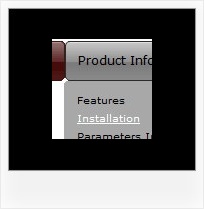Recent Questions
Q: I have the trial of deluxe menu. We are in the process of purchasing it.
I just noticed that the div drop down menu are not going in front of a flash element that is on the page.
I have set the "opaque" value as per your faq.
Any other things I should check to get the div drop down menu to be in front of the flash element?
A: You should add the following function in the beginning of your data file
function dm_ext_ruleObjectHide()
{
return false;
}
See more info here:
http://deluxe-menu.com/objects-overlapping-sample.html
Q: I am trying to create a multicolumn dhtml navigation menu and nothing appears when I upload it to my server. I am attaching my menu called menu.js that I have created and placed in a folder called menudir.
Can you please advise, thank you.
A: You can find more info here:
http://www.deluxe-menu.com/highlighted-items-sample.html
Deluxe Menu has only two states normal and mouseover.
Try to do the following things:
- delete var pressedItem=1; parameter from your data file
- set correct parameter on each page before you call data file, forexample:
<noscript><a href="http://deluxe-menu.com">dhtml navigation menu by Deluxe-Menu.com</a></noscript>
<script type="text/javascript"> var dmWorkPath = "menudir/";</script>
<script type="text/javascript" src="menudir/dmenu.js"></script>
<script type="text/javascript"> var pressedItem=3;</script>
...
<script type="text/javascript" src="menudir/data.js"></script>
You can also set a pressed item using Javascript API:
function dm_ext_setPressedItem (menuInd, submenuInd, itemInd, recursion)
Sets a current pressed item.
menuInd - index of a menu on a page, >= 0.
submenuInd - index of a submenu, >= 0.
itemInd - index of an item, >=0.
recursion = true/false - highlight parent items.
But notice, to use dm_ext_setPressedItem() you should know ID of selected item and subitem. You can't get this ID after you reload your page. That is why you should write your own code on PHP.Q: I'm evaluating a copy of deluxe-tree and have a question about long items. I need to be able to either automatically wrap the line to fit the width given in the tmenuWidth variable or insert line breaks as I see fit.
At the moment I have found that I can insert the <br> tag to force a line to break but it messes up the space after the menu, if I have several one after the other then they will sit close together. If I add a
at the beginning of the menu entry then the space before is bigger than the default.
Is there any easy way around this?
A: Try to set the following parameter:
var tnoWrap=0;
Q: I have created a menu for a product tutorial. It consists of about 50 topics, each of which is listed in my menu. I’m wondering if there is a way to gray out the menu link for the open tutorial topic?
A: Unfortunately, Deluxe Menu doesn't have such a feature.
You should write your own code, for example, on PHP.
You can try to use the following function
function disable() {
dm_ext_changeItem(1, 1, 1, ["", "", "", "", "", "_"]);
}
to disable your items.
The example you can find on our site
http://www.deluxe-menu.com/dynamic-functions-sample.html
Please, see the source code.