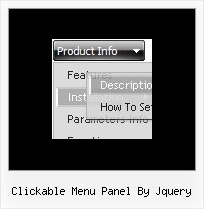Recent Questions
Q: When I create a tab which has no sub-items, there is a white line drawn under the whole top javascript tabbed menu bar.
How do I avoid this?
A: Each menu item should have subitems (in the TabMode).
If you don't want to have subitems for some items you can add onesubitem and delete Item Text.
["Item 2","", "", "", "", "", "", "", "", ],
["|","", "", "", "", "", "0", "", "", ],
Q: I'm interested in to buy the product of yours: deluxe-menu. But I've got a dude.
I've been working with the trial version, but I haven't been able to put HTML code within the javascript pop menu Item, in order to do actions like opening a new URL, or opening a file or page with .htm extension.
A: Actually you are able to paste any html code within items.
For example:
var menuItems = [
...
["||<nobr><FORM method=GET action='http://www.google.com/custom'><input name='as_q' value='search
the web' size=15 style='font-size:10'> <INPUT type=hidden name=cof
value='LW:144;L:http://domain.edu/images/sulogo.gif;LH:45;AH:center;GL:0;S:http://domain.edu;AWFID:e01cb67b8afe383e;'> </form></nobr>","", "images/icons/search.gif", "", "", "", "", "2", "", "", "",],
["test","testlink.html","",]
["<a href='testlink.html'> test </a>","","",]
Q: I'm using the deluxe-tree.
On the top of the tree there is a title. When i click onthe title the whole menu collapse. How can i disable this option ?
I want to keep the collapse option for the css menu tree when i click on the collapse button but not when i click on the title.
A: Try to set the following parameter:
var texpandItemClick=0;
Q: How do I go about using the menu javascripts feature and javascript popup on the same HTML page? I'm getting a Java Error.
A: 1) Notice that you should call dmWorkPath parameter and dmenu.js file only once on yourhtml page.
2) When you have several menus on the same page they have different menuInd (0,1,2,3...)
For example you have:
<script type="text/javascript" src="data.js"></script> //standard menu menuInd=0
...
<script type="text/javascript" src="popup-data.js"></script> //popup menu menuInd=1
You should call your popup in the following way:
<img src="mypic.gif" onClick="return dm_popup(1, 1000, event);">
or
<script type="text/javascript" src="popup-data.js"> </script> //popup menu menuInd=0
...
<script type="text/javascript" src="data.js"></script> //standard menu menuInd=1
You should call your popup in the following way:
<img src="mypic.gif" onClick="return dm_popup(0, 1000, event);">