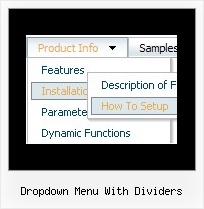Recent Questions
Q: I have included one of your (great) horizontal menus on a site I am working on - it's working well, apart from in IE (v6.0), it appears with a drop shadow - do you know how to get rid of this?
A: Thanks for your interest in our products.
You should set the following parameter:
var shadowLen=0;
Q: I would like two level of tabs i.e.
Tab 1 entertainment
Opens up another level of tabs
Tab 1_2 movies with information displayed in the tab not on new page
Tab 1_3 music with information displayed in the tab not on new page
Tab 1_4 tv and so on...
A: Unfortunately, you cannot do it using Deluxe Tabs in TabMode. Youcannot use object ID to show in TabMode, only links.
You can use 2 menus:
Tab 1 entertainment //1st menu
--------DIV----------------------
Tab 1_2 Tab 1_3 Tab 1_4 //2nd menu
----------DIV's for second menu--------------
content
----------end DIV's for second menu ---------
----------end DIV for the first menu -------
Q: "Tools/Use utf8 encode" from my Deluxe Tuner is turned on (with check in it). You mean I will have to uncheck it?
No problem with my pages... it is only with the java swing drop down menu because there are words that doesn't show the correct letters / characters I am encoding both in French and Spanish pages. My boss said, it looks like a virus..(lol..)
A: You should turn on "Tools/Use utf8 encode" property.In that case your data file will be saved in UTF-8 encode. So, youshould set UTF-8 encode on your page too
<meta http-equiv="Content-Type" content="text/html"charset="UTF-8">
If you don't want to use UTF-8 encode on your page you should turn off"Tools/Use utf8 encode" property, save your data file and manuallychange your letters in any text editor.
You can also replace your letters with special sets, for example
É - Capital E, acute accent
var menuItems = [
["É....","testlink.html", "", "", "", "", "", "", "", ],
You can find more info here
http://sunsite.berkeley.edu/amher/iso_8879.html
Q: There seems to be a small checkered rectangle at the top of button menu that I would like to see disappear.
A: See, you have
var tmoveable = 1;
var tmoveImage = "DeluxeMenu/deluxe-tree/img/movepic.gif";
var tmoveImageHeight = 12;
If you want your menu to stay movable you should set the followingparameters to delete rectangle at the top.
var tmoveImage = "";
var tmoveImageHeight = 0;