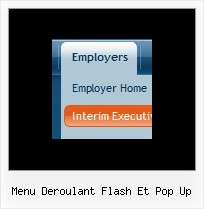Recent Questions
Q: Please advise on how to install a created js popup window to an html page linked to text.
A: For example you want to open your popup window when you click the link on your page.
You should do the following:
1) Open your page (for example index.html page) in any text editor.
Add link in the place where you want to have it and specify the ID (for example: win1) for it, for example:
<a href="javascript:;" id="win1">Click Here to see a window</a>
2) Create a popup window in Deluxe Tuner. Add your content.
You can use HTML content, Iframe (url) or any object on your page as popup windows
content - Object ID.
For example select HTML content (winContent parameter in the 'Common' section) and add
the content in HTML Content window,
for example:
<div style="text-align:center;"><b>Sample content</b></div>
This is a simple HTML code for content. Here you may also set link to content page or ID of some element.
3) In the 'Actions' section specify the id of your link (win1) for the onClick event.
4) Select the template you want to use.
5) Export your popup window to HTML page. File -> Export -> To HTML. Save it in any testfolder.
So, you'll have:
deluxe-popup-window.files/
deluxe-popup-window.html
deluxe-popup-window.js
6) Open the generated deluxe-popup-window.html file in any text editor.
Copy all code for Popup window and paste it in the beginning of the <body> tag:
<!-- Deluxe Popup Window -->
<noscript><a href="http://deluxepopupwindow.com">menu drop down by DeluxePopupWindow.com</a></noscript>
<script type="text/javascript" src="deluxe-popup-window.files/dpopupwindow.js"></script>
<script type="text/javascript" src="deluxe-popup-window.js"></script>
<!-- (c) 2009, DeluxePopupWindow.com -->
7) Copy 'deluxe-popup-window.files/' folder and deluxe-popup-window.js file into the same
folder with your index.html (root folder of your website).
Q: Is there a way to keep global nav image highlighted (rollover image) if click on subnav link?
A: You should write your own code on PHP.
To use dm_ext_setPressedItem() you should know ID of selected item and subitem.
You can't get this ID after you reload your page.That is why you should write your own code on PHP.
Q: How can I have two menus dhtml under each other using the float option? So that do not collide with each other?
A: You can try to adjust the following parameters to the one menu:
var floatableDX=15;
var floatableDY=15;
Q: I would like to purchase your software but not for web use. We often give out data cd's to our brokers for instance data management/finding. Your software with the custom menu system and ease of use to setup is just what I need to cut down my design time. But looking at your license agreement you require us to register it to a domain or intranet domain which this will not be on.
I am looking to create a menu system then burn it to a cd to allow people to carry it around with them. What do i register the domain as so that I am able to burn this to cd and they don't get a nag screen when with a client or briefing.
Thank you in advance
A: Thanks for your interest in our products.
To use Deluxe Menu on CD/DVD you should buy developerlicense. Other licenses allow you to use the menu on Internet/Intranetwebsites only.