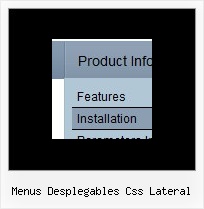Recent Questions
Q: I got the menu to display across frames, but it displays differently in Firefox & Mozillavs. Internet Explorer. Is that to be expected?
In The Mozilla-based browsers, the submenu butts right upunder the main menu – which is how I want it. In IE, it is about 10 pixels below.
Also, I can’t get the submenus to drop down directly under the main menus – they are offset by about 100 pixels to the right.
A: The problem is in a structure of your frameset.
Mozilla browsers can't determine absolute coordinates for a frame, sosubmenus drop down with an offset.
You should create the following frameset structure:
--|------------
| menu
--|------------
|
| submenus
|
Now a top row has 2 columns and all browsers can determine awidth of the 1st column in the second row.
Q: I recently received a non-profit license for your product, and after I installed it and the 'trial version' label disappeared, two of my javascript menu frames started appearing "up", instead of "down" which is preferred.
The 'enrollment center' and the 'physician center' work fine. The 'volunteer center' and 'donor center' used to work correctly (down) before I updated to the non-profit license, but now they appear "up".
If you could please help me that would be great.
A: You should set the following parameter:
var subMenuVAlign="top";
Q: I'm trying to rebuild my website with as a sponsor-show in it.
When a users clicks as sponsorimage a popup needs to appear with all the sponsor details.
Till now I've been doing this by using a standard popup window that opens a page sponsondetails.aspx?id=4
The sponsor images and the sponsor-id that goes with it are loaded from a access-database.
Is it possible to use a close popup window to display this information, and if so, how can I do this?
A: Actually you can use the deluxe popup window and use Iframe as its content.
You should set your page sponsondetails.aspx?id=4 I the link field.
You can find these parameters in Deluxe Tuner in the Common section.
Try to use the trial version.
You can find more info about installation on our website:
http://deluxepopupwindow.com/Q: I’m a web designer who would like to purchase your product. However, I would like to know if it’s possible to have multiple colors in the java script dynamic menu.
A: Yes you can create such java script dynamic menu using Deluxe Menu.
Use Individual Item Styles you can find more info here:
http://www.deluxe-menu.com/individual-styles-sample.html