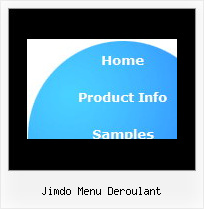Recent Questions
Q: I want to purchase the software using the company credit card, my question is do I get automatically a registration number for immediate use or it will be sent via post mail. I need to use the dhtml menu script right now so the post mail is not an option.
Please reply ASAP.
A: We do not accept payments directly and use share-it paymentprocessing service.
We use ShareIt service to process orders.
ShareIt! Inc.
element 5 GmbH
9625 West 76th Street, Suite 150
Eden Prairie, MN 55344, USA
After the ordering is complete and ShareIt has it verified(which can take approximately 24 hours), you'll get your license info.
Q: My website team is still having difficulties creating the top menu navigation that I desire. Would it be possible to have a conversation with you to discuss what I desire for the top menu navigation?
I am looking for something similar to www.blockbuster.com
Do you also provide a paid service to create drop down menu for us?
A: Yes, we provide such a service.
See more info:
http://deluxe-menu.com/custom-build-purchase.htmlQ: Ich benutze Deluxe Menu 2.0! Beim InternetExplorer funktioniert das PullDown Menue nicht, bei Firefox und Opera gibt es keine Probleme.
A: Thanks for your interest in our products.
Try to delete OVERFLOW: hidden; parameter from the following style:
.randspalte {
BORDER-RIGHT: #666 1pt solid; OVERFLOW: hidden; BORDER-LEFT: #666 1pt solid; WIDTH: 16%; HEIGHT: 90%; BACKGROUND-COLOR: #bebed1
}
Q: Please let us know how to select the font and background colors using the hexidecimal number?
We have another website and want to use the exact same color scheme.
We want to enter the number such as FF8080.
Hopefully, we can enter the hex numbers into this program.
A: You should write, for example, so:
var menuBackColor = "#FF8080";
var menuBorderColor = "#FF8080";
var itemBackColor = ["#FF8080","#FF8080"];
var itemBorderColor = ["#FF8080","#FF8080"];
var fontColor = ["#000000","#FFFFFF"];