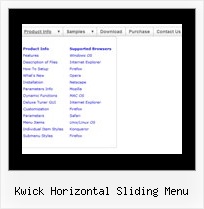Recent Questions
Q: I have in my script the following entry
<script type="text/javascript" language="JavaScript1.2" src="resources/deluxe-menue/dmenu.js"></script>
<noscript><a href=http://deluxe-menu.com/>(c)2008 Javascript Menu by Deluxe-Menu.com</a></noscript>
but I get the notice "Incorrect Copyright" in my double drop down menu. What did I make wrong?
A: You should write NOSCRIPT tag in the following way:
<noscript><a href="http://deluxe-menu.com">(c)2008 double drop down menu by Deluxe-Menu.com</a></noscript>
Make sure that you're using last version of Deluxe Menu.
You can download last version of Deluxe Menu from the same link inyour license message.
Q: I can not figure out how to get drop-down menus to show up in the Add-Ins on my Microsoft Front Page.
A: Deluxe Menu wasn't developed as Dreamweaver/Microsoft Front Page extension,
BUT you can use it as standard Javascript files. To install the menu
into your html page:
1. open the page in Dreamweaver/Frontpage
2. open html source code of the page
3. add several rows of code (<script> tags).
For info see:
http://deluxe-menu.com/installation-info.html
Notice also that some web editors won't display correctly javascript menus,
you should preview your website in the browser.
Q: How do I set the width of sub menu items to be the same width as the parent horizontal dhtml menu item? I can see how to set a px or % width, and when the at least one sub menu item exceeds the parent item the the entire menu stretches to that width (which is fine), but what about the instance where the sub menu items are not as wide as the parent item - in this case, the sub menu is not as wide as the parent item, which looks odd. Is there any way to force it to be (at least) the same width as the parent item?
I hope this is all clear to you, if not, please give me a shout for clarification.
A: You can set exact width for your top items using Individual Item Styles and set submenu width usingIndividual Submenu Style.
You should also set the following parameter:
var noWrap=0;Q: I try to find things out.
What is the difference between itemStyles and menuStyles in dhtml menu wizard?
The look likes the same to me.
A: You should assign the menuStyles to the whole submenu (the first item in the submenu).
itemStyles you should assign for each item individually.
See more info here;
http://deluxe-menu.com/individual-item-styles-info.html
http://deluxe-menu.com/individual-submenu-styles-info.html