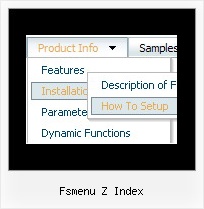Recent Questions
Q: Is there a way to create a vertical menu in which the sub menus "fly out" to the left of the main menu?
A: Yes, it is possible.
To create vertical menu you should set
var isHorizontal=0;
Why of showing submenu you can set so:
var smViewType=2;
Q: I am putting your deluxe menu on our pages but if I do not put the menu on top, then it the sub menus appear on opposite direction (from bottom to top.) So instead of dropping down, they drop up.
We do not want this to happen. Can you please let me know how to resolve this issue?
Mouseover menu submenu drops up unless you scroll down or put the menu on top.
A: See if your submenu has a big height and there is no enough room under the menu to showthe whole submenu the submenu will be shown above the menu (if there is enough space toshow the whole submenu).
You can set exact height for the submenus, so they will go in the place under the menu.
Q: I bought your product Deluxe Menu.
I wanted to ask you for this problem:
I'd like to put on my home page two java menu examples, one in the right side and one in the left side. I tried to create two java menu examples and put them in the home page with the command PHP include, but the menus don't work correctly. I think the menus search for the same javascript function and so there are problems. How can I solve this kind of problem?
A: You can use as many java menu examples as you want on the same page.
But notice that you should call dmWorkPath parameter and dmenu.js fileon the page only once.
Q: My question is, the down arrows only show on the main page, how do I fix this.
A: Please, check images paths within data .js file.
For example, if you have data.js file here:
c:/website/data.js
and your images are stored here:
c:/website/images/
you should set image name so (for example):
var arrowImageMain = ["images/arrow1.gif", "images/arrow2.gif"];
If you use Tuner, you should save data .js file before you'll selectimages. When you save .js file it means that you set a root directoryfor the project, so Tuner can make all selected images with relativepaths.