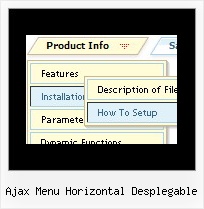Recent Questions
Q: I got the tabs menu to work!
Can you tell me which file(s) I must change to change the content of each tab
Very many thanks for your help.
A: For each tab you can set content <div> (contentName,contentDescription, contentVariations).
var bmenuItems =
[
["Style Name","contentName",,,,,"1"],
["-",,,,,,"0"],
["Style Description","contentDescription"],
["-",,,,,,"0"],
["Style Variations","contentVariations"],
["-",,,,,,"0"],
["Empty",,,,,,"2"],
];
You can find these divs in the tabs-style-glass.html file. You shouldpaste the content of your tabs in these divs.
Q: I really want the actual dhtml menu bars to be SE Friendly. Is this possible?
A: You should generate search engine friendly code and install it on yourpage.
Deluxe Menu is a search engine friendly menu since v1.12.
To create a search engine friendly menu you should add additional html code within your html page:
<div id="dmlinks">
<a href="menu_link1">menu_item_text1</a>
<a href="menu_link2">menu_item_text2</a>
...etc.
</div>
To generate such a code use Deluxe Tuner application.
Run Tuner, load your menu and click Tools/Generate SE-friendly Code (F3).
We use such code on our website
http://deluxe-menu.com
Q: For the dhtml tree that I purchased, can I choose what menus will be expanded or collapsed when the user first comes to the webpage forthe first time?
A: You can expand some items by default.
Add '+' sign before items text in that case:
["+Deluxe Tree: XP Style","", "deluxe-tree.files/xpicon1_s.gif", "", "", "XP Title Tip", "", "0", "", "", ],
["|Home","testlink.htm", "deluxe-tree.files/icon1_s.gif", "deluxe-tree.files/icon1_so.gif", "", "Home Page Tip", "", "", "", "data-new.js", ],
"Deluxe Tree: XP Style" item will be expanded by default in that case.
Use var texpanded=1; parameter to expand all menu items by default.
Use function dtreet_ext_expandItem (itemID, expand) API function to expand the specificmenu items dynamically:
http://deluxe-tree.com/functions-info.htmlQ: First, i like the time I save with this program, but it isn't going to help me that much if I can't put the menu where I want it on my page.
No matter how I set the "positioning", it shows up in exactly the same place over and over. I've put it in table cells, I've given it absolute positioning... none of it matters.
A: If you want to center the menu paste itwithin the <div> or <table> with a static position and specify a center alignment for it, for example:
<DIV align=center>
<<SCRIPT src="data/data.js" type=text/javascript>
</SCRIPT>
</DIV>
<table width=800>
<tr>
<td align=center width=600><script type="text/javascript" src="data/data.js"></script></td>
</tr>
</table>
Please, set exact value for var menuWidth parameter, for example:
var menuWidth = "600px";
This can help to align your menu correctly in all browsers.
Try also to specify units in "px".
Set also:
var absolutePos = 0;
Try that.