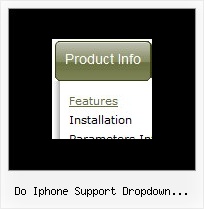Recent Questions
Q: Do you plan to implement a fix in the cross browser drop down menu for the pointer - many of our users have complained that it is very un-intuitive - surely it must be possible to change the pointer to a hand if there is a link. I have tried putting <a> tags in to the menu labels, but it only changes to a hand if the actual label text is highlighted - it obviously should change whichever part of the box is highlighted? Is there no other workaround?
A: If you set the following parameter:
var itemCursor="pointer";
You'll have the mousepointer being a hand for all itemsin the menu.
Unfortunately, you can't change cursor type for different items.
But you can write so:
["<a href='http://deluxe-menu.com/'>Home</a>","", , , , , , , , ],
["Product Info","", , , , , "0", , , ],
["|What's New","", , , , , "0", , , ],
In all items with links you should use <a> tag.
Set this parameter:
var itemCursor="default";
Q: How do I make buttons in the navigation bar example transparent?
A: To set transparent background for the menu you should set:
var menuBackColor="transparent";
Q: I am interested in buying your software for some web development I planning on doing.а Before I buy your software, I have a concern that I was hoping you could help me with.
I downloaded the trial version of the software and set up some menus.а However, when I load them with IE7, the information bar comes up and asks me if I want to run scripts or ActiveX controls.а Is there a way I can prevent this from happening?а Is there some setting I have chosen in one of the properties that is causing this to happen?
I am not interested in buying a license for this software if this is what is going to happen.а I really like the way I can modify just about anything in the menusЕ but having this pop up is not user friendly.а Please tell me there is a way to fix this.
A: Please, see security preferences: IE/Tool/Internet Options
Make sure that Active content is enabled.
You should check your Security Settings.
There is no way to enable these settings automatically.
Q: We would like to use standard images for the main menue and add popup menues by using deluxe menue. The popups are triggered by hovering the cursor above the main menueimages and they should stay visible as long as the cursor is in the image.
If the cursor leaves the image, the popup should be closed unless it is in the popup menue.
A: See, you can use one Deluxe Menu (image-based) with images for the mainitems and submenus or you can use several pop up menus for each image.
http://deluxe-menu.com/popup-mode-sample.html
You should use onMouseover event.