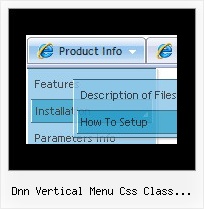Recent Questions
Q: We are trying to configure menu windows to a certain width.
But when we configure it menu script a certain number of characters,
the app cutswords. Is there any way to configure it, so that doesn't happens
and puts that word in the lower line?
A: Try to use the following parameter:
var noWrap=0;
You can also use standard
tags within menu item's text.
["Product <br> Info","", "deluxe-menu.files/icon1.gif","deluxe-menu.files/icon1o.gif", "", "", "", "", "", "", "", ],
Q: I notice in your examples that your menus are horizontal and then drop down.
Is it possible to configure dhtml menu generator for vertical menus with submenus going left to right?
A: Yes, it is possible.
You should set the following parameter:
var isHorizontal=0;
Q: I created a custom error page for a site, but the menu would not display.
I found that this was due to the erroneous "current directory" in the bad link test, for a non-existent directory.
which is: level2/level3/
I changed the script code from:
<script type="text/javascript"> var dmWorkPath = "DMworkfiles/";</script>
<script type="text/javascript" src="DMworkfiles/dmenu.js"></script>
to:
<script type="text/javascript"> var dmWorkPath = "DMworkfiles/";</script>
<script type="text/javascript" src="/DMworkfiles/dmenu.js"></script>
adding the "/" before "DMworkfiles/dmenu.js" source reference allowed the .js file to be found in the root directory and the menu would display.
The problem is that the little menu "expansion" arrow .gif cannot be found in the "current working directory" of level2/level3/. just little "blanks" show.
I tried changing:
var dmWorkPath = "DMworkfiles/";
to:
var dmWorkPath = "/DMworkfiles/";
but that did not enable the display of the arrows.
I also had to prefix all of the links in the menu with a "/" to indicate the root directory because of the "current directory" for the bad page.
I hope I have explained the problem sufficiently.
What am I doing wrong or missing here?
A: You can use additional parameters to make menu paths absolute:
var pathPrefix_img = "http://domain.com/images/";
var pathPrefix_link = "http://domain.com/pages/";
These parameters allow to make images and links paths absolute.
For example:
var pathPrefix_img = "http://domain.com/images/";
var pathPrefix_link = "http://domain.com/pages/";
var menuItems = [
["text", "index.html", "icon1.gif", "icon2.gif"],
];
So, link path will be look so:
http://domain.com/pages/index.html
Images paths will be look so:
http://domain.com/images/icon1.gif
http://domain.com/images/icon2.gif
Please, try to use these parameters
Q: Why don't any of the effects work in Firefox? I have built several different types of menus and they don't work the same in firefox as they do in IE. Is there a way to fix this? i.e. adding any html code or anything?
A: Yes, it is really so. Firefox supports only transparency of the menu.
Visual effects work in IE only. other browsers don't support them.
See more info:
http://www.deluxe-menu.com/filters-and-effects-sample.html