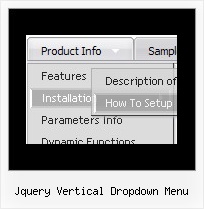Recent Questions
Q: I am a registered user, and I really like your menu system.
With my old menu system the user could right click on a menu item and the browser would display an option to open the page in a "New Tab".
Is there any way in the javascript menu html to allow the user to choose to open a link in a new tab?.
My users are restricted to using IE.
A: You can try to write the following code for your items:
["<a href='index.html' target='_blank' class='home'>Home</a>","", "", "", "", "Return to Index page", "", "0", "", ],
And create styles
.home{
color: #FFFFFF;}
.home:hover{
color: #FFBEBE;}
Try that.
Q: I would like first to thank you for your products.
I downloaded the trial script and it's ok except for Hebrew or Right To Left languages.
Do you have a solution for this issue ??
A: You can use right-to-left languages the same way as in standard htmlcode.
Set "dir=rtl" for <html> tag.
Try that.
Q: I am contacting you on behalf of my client World of Envelopes as they currently use your menus. We are currently running their SEO campaign and would like to know what is search engine friendly about your new javascript hover menu?
Would it be possible for you to provide me with an example of a client that is currently using this new menu so I can assess the SEO ability of this menu.
A: You should generate search engine friendly code and install it on yourpage.
Deluxe Menu is a search engine friendly menu since v1.12.
To create a search engine friendly javascript hover menu you should add additional html code within your html page:
<div id="dmlinks">
<a href="http://deluxe-menu.com">menu_item_text1</a>
<a href="http://deluxe-tree.com">menu_item_text2</a>
...etc.
</div>
To generate such a code use Deluxe Tuner application.
Run Tuner, load your menu and click Tools/Generate SE-friendly Code (F3).
We use search engine friendly code on our website,
http://deluxe-menu.com
You can view source of the page.
Q: I have just come across your page. I need to publish a mass of data on a site where javascript ist turned off. Is dynamic drop down menus able to work in an javascript free environment?
A: No, Deluxe Menu is Javascript menu.
When your security settings doesn't allow Javascript onpages you load you can't see a dynamic page content. So, you cannotsee your javascript menu at all.