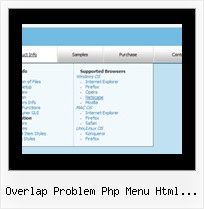Recent Questions
Q: I am having some trouble placing the cascading drop down menu in frontpage.
Does your company have some kind of tech support for the frontpage material?
A: See, you should do the following things.
1. Create your menu in Deluxe Tuner.
2. Export the menu into html file "File/Export/To HTML".
3. Copy generated folder with all engine .js files and images("deluxe-menu.files/" by default) and data-deluxe-menu.js (by default)
into the same folder with you index.html page (created inFrontPage).4. Now you should add several rows of code into your index.html file.
You can do it in FrontPage (open HTML source of the page and edit it)
or in any text editor. Open your index.html page and edit it.
Notice that you'll have errors in the Preview. But you won't get errors if you open this page in the browser.5. Add the following code in the <head>tag:
<!-- Deluxe Menu -->
<noscript><a href="http://deluxe-menu.com">Javascript Menu by Deluxe-Menu.com</a></noscript>
<script type="text/javascript"> var dmWorkPath="deluxe-menu.files/";</script>
<script type="text/javascript" src="deluxe-menu.files/dmenu.js"></scri>
and
<script type="text/javascript" src="data-deluxe-menu.js"></scrip>
in the place where you want to have the menu.
You can paste it in <table>, <div> tags. For example.
<div align=center>
<script type="text/javascript" src="data-deluxe-menu.js"></script>
</div>
6. Save your index.html page and open it in any browser.
Q: I have not seen anything that can help me in the question list and would like to ask how to have a mouseover drop down menu closed by default. I know that by preceding it with a '+' has it open and had assumed that removing it would close it, but it does not seem to do this.
Where in the scripts do I need to change this value and will this be updated in the future?
A: You should delete "+" signs in the top items and set the followingparameter:
var texpanded=0;
Q: Only in XP Styles for dhtml vertical menus I can set the "movable menu" on ?!
When I save to teste this feature doesn't work !!!
A: You can use movable feature in the var tXPStyle=0;too.
But to use floatable or movable feature you should use absolute position forthe menu:
var tabsolute=1;
var tleft="20px";
var ttop="40px";
Q: How woud I make all the sub-menu’s height and text smaller in the css dhtml menu?
A: You can create Individual Item Style and assign it to each item insubmenu.
For example:
var itemStyles = [
["itemHeight=10px","fontStyle=normal 9px Trebuchet MS, Tahoma"],
];
and assign it to each item in submenu:
["|Item 7","", "", "", "", "", "0", "", "", ],
["|Item 8","", "", "", "", "", "0", "", "", ],
you can also use standard <br> tags.
["|Home text<br>text","testlink.htm", "default.files/icon1_s.gif", "default.files/icon1_so.gif", "", "Home Page Tip", "", "", "", ],