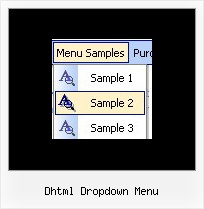Recent Questions
Q: Will I be able to create javascript dynamic menu on my iMac G5? or is this just PC compatible software?
A: To create your menu on MAC you can use HTML version of Deluxe Tuner (for MAC OS). You can find it here:
http://deluxe-menu.com/deluxe-tuner-info.html
Q: I have downloaded the trial version of your software and would like to know if it is possible to expand the submenu when clicking on the text of the menu option? As far as I can find the only way to expand the the submenu is to click on the + icon before the menu text.
+ "Menu Option"
I would like to click on the words menu option to expand the submenu
+ "Menu Option"
+ Option 1
+ Option 2
Option 3
Option 4
A: You should set the following parameter:
var texpandItemClick=1;
Q: Hello I am testing your product Deluxe Menu, and want to create a special tree-menu.
I have a question:
Is it possible to have two icons in front of each dhtml menu item?
I need two icons in front of each menu-item that will symbolize an alarm and a sabotage-alarm.
I want to use animated gifs on these so that I can visualize alarm and sabotage on each menu-item.
But I also need an icon on the right side of the menu to show if the menu-item is expanded or not.
I want the structure to be like this:
Icon | icon а| Main menuitem1а | expandedicon
Icon | icon | sub menuitem1 | expandedicon
Icon | icon | sub menuitem1.1 | expandedicon
Icon | icon | sub menuitem1.2 | expandedicon
Icon | icon | sub menuitem2 | expandedicon
Icon | icon а| Main menuitem2а | expandedicon
Is this possible to achieve with your menu?
A: Yes, it is possible.
Actually you can use any html code within menu items.
["|<img src='default.files/icon1_so.gif' style='margin-right: 10px'>Home","testlink.htm", "default.files/icon1_s.gif","default.files/icon1_so.gif", "", "Home Page Tip", "", "", "", ],
Q: Thank you for your help, I have downloaded the updated link the .js files are there. I have been using the tuner and was wondering how to change the colors of the main menu bar. I have selected a template that we like (Vista 3, #5), but it isn't quite the right shade of green. I have figured out how to change the colors of all of the "sub" menus, but I don't see where to change the main menu bar. Is this possible, if so, where do I make the change(s)?
A: Top menu items in Vista styles use images as backgrounds. You cannotchange its color in Deluxe Tuner.
You should change the image color. You can do it in any Graph Editor,for example PhotoShop.