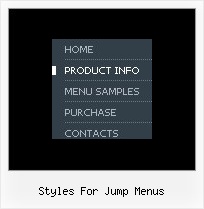Recent Questions
Q: I can not figure out how you put the arrow that shows there's more information in the php drop down menu?
I tried and tried to figure it out where you add this .gif file?
A: You should set the following parameters in your data.js file:
var arrowImageMain=["deluxe-menu.files/arrowmain.gif","deluxe-menu.files/arrowmaino.gif"];
//Normal and mouseover arrow images for top-level items.
var arrowImageSub=["deluxe-menu.files/arrowsub.gif","deluxe-menu.files/arrowsubo.gif"];
// Normal and mouseover arrow images for submenu items.
You can set these parameters in Deluxe Tuner also:
Open 'Icons' section in the main window and set var arrowImageMain and var arrowImageSubparameters.
Q: I would like to know how to put items in on multiple lines for the horizontal navigation
(i.e. create a line feed), how do I tell my code to start a new menuitem on the NEXT line?
A: There are 2 ways to do that:
1) set
var noWrap=0;
2) use <br> tags, for example:
var menuItems = [
["|Here is where <br>I would like <br>to have a line<br> feed",,"","", "", "", "", "", "", "", "",],
];
Q: I am trying to placed a separator image in between each item in my css vertical dropdown menu. I have placed the image in the seperator field and it will not display. How can I get an image to be a separator in between items on my css vertical dropdown menu?
A: To add a separator you should
//--- Separators
var separatorImage=""; //for subitems (top items in css vertical dropdown menu)
var separatorWidth="100%";
var separatorHeight="3px";
var separatorAlignment="right";
var separatorVImage="separator.gif"; //for the top items (subitems items in css vertical dropdown menu)
var separatorVWidth="100%";
var separatorVHeight="2px";
var separatorPadding="";
You can create separators using menuItems (you can do it in DeluxeTuner, use "Add separator" button), for example:
var menuItems = [
["item 1"],
["-"], // this item is separator
["item 2"],
];
Q: I know this must be somewhere in your support information but I can't find it. Can you tell me something I could do for people who have Javascript turned off so they can at least use my base menu (not the submenus).
A: When your security settings in IE doesn't allow Javascript onpages you load you can't see a dynamic page content.
There is no way to enable these preferences automatically, in othercase there are no reasons to create security preferences.
Please, try to use search engine friendly code you'll see all yourlinks.
You can generate search engine friendly code.
Deluxe Menu is a search engine friendly menu since v1.12.
To create a search engine friendly menu you should add additional html code within your html page:
<div id="dmlinks">
<a href="http://deluxe-menu.com">menu_item_text1</a>
<a href="http://deluxe-tree.com">menu_item_text2</a>
...etc.
To generate such a code use Deluxe Tuner application.
You can find this GUI in the trial package.
Run Tuner, load your menu and click Tools/Generate SE-friendly Code (F3).