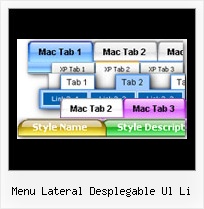Recent Questions
Q: I am evaluating your menu product - very nice! However, I am relatively new to HTML, though a long time software developer, just not HTML!
My question - is it possible to have the menu be in a table cell and have the menu resize based on the cell width, if the cell width is specified in percent (%).
For example, if I have a table and I have a first column that is set at 15% of the width of the table, can I insert a menu in that cell and have it fill the cell?
A: Try to set 100% width for the menu.
var menuWidth="100%";
Q: I am trying to install a search engine on my site and am having trouble due to my use of your tree-menu system, which I love by the way. I really need to find a compatible script that will search your javascript menu system, or at the very least search another file with mirrored links. I DO NOT want to add the links to each page, this is why I love your menu's, there is one central location to change navigation statewide.
Do you know if there is a search script that can do this( js, php) or is there a way to make your javascript tree menus accessible to the search engine?
A: You can generate search engine friendly code.
Deluxe Tree is a search engine friendly menu since v2.4.
To create a search engine friendly menu you should add additional html code within your html page:
<div id="dmlinks">
<a href="http://deluxe-menu.com">menu_item_text1</a>
<a href="http://deluxe-tree.com">menu_item_text2</a>
...etc.
</div>
To generate such a code use Deluxe Tuner application.
You can find this GUI in the trial package.
Run Tuner, load your menu and click Tools/Generate SE-friendly Code (F3).
Q: I have included one of your (great) horizontal menus on a site I am working on - it's working well, apart from in IE (v6.0), it appears with a drop shadow - do you know how to get rid of this?
A: Thanks for your interest in our products.
You should set the following parameter:
var shadowLen=0;
Q: I am just starting to work with deluxe menu for a site that I am developing. I will soon be going through the purchase of a license but have not yet reached that point.
At the moment though, as I build the framework for the site locally on my computer, I notice that the menu behave a looks differently in IE 6 and Firefox (I am focusing on a CSS base menu). Is this something that will be worked out once I have purchased the licensing key or is there something else that I am missing?
A: Deluxe Menu works fine in all browsers.
Try to set exact width for the menu width and menu height, try to specify unitsin "px":
var menuWidth="500px";
It's necessary to specify exact value for Mozilla browsers. It helpsto position menus correctly.
var menuHeight="20px";
You should also check your padding parameter, you should write it so:
var itemPadding="1px 1px 1px 12px";
You can also send us a copy of your html page (including .js files) ora direct link to your website, so we can check it.