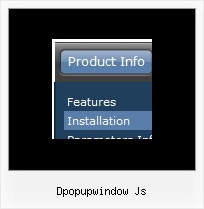Recent Questions
Q: When set up link by using Tuner app, it point to different dir.
For example I set to: c:\test(HTMLfolder)\Test Link\IntrAC-DC.swf,
then Tuner sets: ["|||||Item b SWF","Test Link/IntrAC-DC.swf", , , , "_parent", , , , ],
It does not work until I move linked files to “c:\test(HTMLfolder)\data-samples\Test Link”
A: Try to set the following parameters
var pathPrefix_img="";
var pathPrefix_link="";
Q: What's happening is the rollover drop down menu sits at the very top-left of the web page..
No matter what I seem to try, I can't get it to fit in a space that seems plenty big for it.
A: Please check that you use relative position for the menu.
You should set these parameters:
var absolutePos=0;
var posX="0px";
var posY="0px";
Q: We are using your deluxe menu on our live site, but I have a question about the initial setup of the menu.
I need to update the site and a create a new version where the Deluxe Menu is painted, but not initially displayed until the user has been validated. We are runing the entire site from a single page with multiple iFrames. I have been using the code document.getElementById('dm0m0').style.visibility = "hidden"; to hide the menu during startup, but I would rather have the floating menu hidden initially and then displayed as the user is validated and gain access to the functionality.
So the question is: Is there a property in the data.js file - or any other file - where the menu can be hidden initially until needed?
A: You can hide the menu onloaddocument.getElementById('dm0m0').style.visibility = "hidden";
And then show the floating menu when your user will be validated.
Q: How do I make the links in the transparent drop down menu NOT open up in a new window?
A: Try to set the following parameter:
var itemTarget="_self";