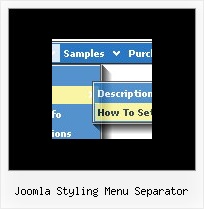Recent Questions
Q: Is there a way to center the primary navigation and left-align the drop down for themenu script ?
A: Set the following parameters:
var itemAlignTop="center";
var itemAlign="left";
Q: Will tab titles ever automatically wrap?
Is there a way to force a wrap of a tab title in a tab menu java?
A: No, unfortunately, tab menu cannot wrap item text automatically.
But you can use
tag within item text, for example
var bmenuItems = [
["Item 1 text <br> text text text <br> text text text ","", "", "", "", "", "", "", "", ],
["Item 2","", "", "", "", "", "", "", "", ],
["Item 3","", "", "", "", "", "", "", "", ],
];
Q: Does dropdown menu javascript supports right to left languages?
A: Yes, Deluxe Menu support right to left languages, set the following parameter:
var dmRTL=1;
Specify also align for your items:
var itemAlignTop="right";
var itemAlign="right";
Q: Ever since I installed the menu on our website the homepage loadsslowly.
The menu loads, but then the rest of the page takes about 20 seconds toload. Have you seen this problem before.
It does not happen every time and noton every machine.
A: We've tested your website on the many machines and it loads very quickly, I cannot notice any delays.
Please, try to move the reference to dmenu.js after tag:
<body onload="...">
...
<!-- Deluxe Menu -->
<noscript><a href="http://deluxe-menu.com">Javascript Menu by Deluxe-Menu.com</a></noscript>
<script type="text/javascript"> var dmWorkPath = "";</script>
<script type="text/javascript" src="dmenu.js"></script>
<!-- (c) 2006, http://deluxe-menu.com -->
</span>