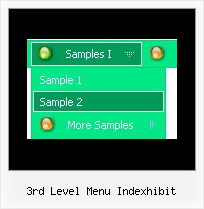Recent Questions
Q: I installed licensed files, entered the key and now the menu appears broken.
You will see under the "Contact Us" image there is a gray line that makes it look broken. I am using IE 6.0.
The line doesn't appear in Firefox. What solution is there to this?
A: The line which you can see on your website is a shadow. You can see it only in IE.
Please see menu parameters, they contains:
var shadowLen=3;
Try to write so:
var shadowLen=0;
var shadowColor="#777777";
var shadowTop=1;
Q: Navigation bar code should indicate with on which page I me just considers..
(with anothercolour of the font of the active Link from the navigation, or an underline, bolder font, ...).
A: Deluxe Menu has only two states normal and mouseover,
but you can highlight menu items in two ways:
Try to do the following things:
- delete var pressedItem=1; parameter from your data file
- set correct parameter on each page before you call data file,
for example:
<noscript><a href="http://deluxe-menu.com">Javascript Menu by Deluxe-Menu.com</a></noscript>
<script type="text/javascript" src="menudir/dmenu.js"<>/script<
>script type="text/javascript"< var pressedItem=3;>/script<
...
<script type="text/javascript" src="menudir/data.js"></script>
You can also set a pressed item using Javascript API:
function dm_ext_setPressedItem (menuInd, submenuInd, itemInd, recursion)
Sets a current pressed item.
menuInd - index of a menu on a page, >= 0.
submenuInd - index of a submenu, >= 0.
itemInd - index of an item, >=0.
recursion = true/false - highlight parent items.
But notice, to use dm_ext_setPressedItem() you should know ID of selected item and subitem.
You can't get this ID after you reload your page. That is why you should write your own code on PHP.
You can find more info here:
http://www.deluxe-menu.com/highlighted-items-sample.html
Q: I have recently downloaded your menu, I love, and am definitely going to purchase it, however i do have a question, I made my site with dreamweaver mx, and it is designed in a series of tables, the main table is 3 column and on row, stretched at 100% width and length, the other tables are nested inside the middle column, I am trying to get the menu in the left column to float, I have read some of the other post in the support section, and I was wondering if their could be any <div> anywhere on the page or just before and after the menu script code?
here is the way my code is before and after the script code
<td width="17%" align="left" valign="top" background="images/LPback.png">
<script type="text/javascript" src="data.js"></script>
</td>
this defines the column in which I want the menu to be,
here is my code for the floatable menu
//--- Positioning
var tabsolute=1;
var tleft="0px";
var ttop="205px";
//--- Floatable Menu
var tfloatable=1;
var tfloatIterations=10;
var tfloatableX=1;
var tfloatableY=1;
A: You should add the following parameter:
<script type="text/javascript"> var tWorkPath="data.files/";</script>
See more info about installation here:
http://deluxe-tree.com/installation-info.html
You should also add dtree_add.js file in the "data.files/" folder.
Q: I just noticed as well that I cannot change the spacing of the buttons.
Right now the buttons are tight together, how do I create a gap between each dhtmlmenu button?
A: You can paste the separator.
Please, see the following parameters:
//------- Separators -------
var separatorWidth = "10";
var separatorHeight = "20";
var separatorAlignment = "center";
var separatorImage = "C";
var separatorVWidth = "150";
var separatorVHeight = "10%";
var separatorVImage = "image.jpg";
You can create separators using menuItems, for example:
var menuItems = [
["item 1"],
["-"], // this item is separator
["item 2"],
];
You can also use this parameter:
var itemPadding = "4px";
You can also set multiple values, for example:
"2px 15px 5px 5px";
(top, right, bottom, left)