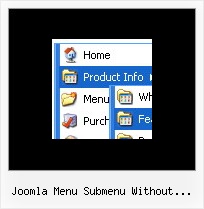Recent Questions
Q: Can you resize the height of a submenu button to 22px? (The main dhtml pulldown menu should remain the same height).
I am sending you html files. Please checked it out and is it possible in delux menu?
A: Set itemHeight=22px for the styles (dhtml pulldown menu and sub):
var itemStyles = [
["itemWidth=200px","itemHeight=22px","itemBackImage=left.files/button-gradient.jpg,left.files/button-gradient.jpg", "fontStyle='normal 14px Arial','normal 14px Arial'","fontColor=#ccd0d1,#a3a377","fontDecoration=none,none"],
["itemHeight=22px","itemBackImage=left.files/button-gradient.jpg,left.files/button-gradient.jpg","itemBorderWidth=1", "itemBorderStyle=solid,solid","itemBorderColor=#a3a377,#a3a377","fontStyle='normal 12px Arial','normal 12px Arial'","fontColor=#ccd0d1,#a3a377","fontDecoration=none,none"],
];
Q: Hi, I bought the deluxe menu system off you guys and there's a crippling bug in it for the new google chrome browser. Basically, the whole drop-down menu system is displayed in one shot. It's your guy's menu system, and funny enough it is for a health firm in downtown vancouver.
We need this fixed ASAP!
A: You should use latest version of Deluxe Menu. We've fixed all bugs with Google Chrome browser in it.
You can download latest installation package from the same link in your license message.Q: We recently bought your product.
We are developing in ASP.NET (VB) and we have a problem making you deluxe menu dynamic to suit our needs. We are using the Deluxe Menu.
The problem is each time a page with dhtml nav loads, we want to be able to generate the menuItems variable to reflect the options the individual user has, so it can't be hard coded into data.js it MUST be provided by an aspx file and attached somehow. I can't work out how to attach the variable (even a static one) as a separate file, so if you can do it with a static one, we can extend it to a dynamic one later.
For example the JS in the data.js file we want the MenuItem dimension you be loaded in a seperate file, some kind of include.
var menuItems = [
["Home","index.aspx", "", "", "", "_self", "", "", "", "", "", ],
["About","about.aspx", "", "", "", "_self", "", "", "", "", "", ],
["Contact","contact.aspx", "", "", "", "_self", "", "", "", "", "", ],
["Help","", "", "", "", "", "", "", "", "", "", ],
["|HowTo Register","RegHelp.aspx", "", "", "", "_self", "", "", "", "", "", ],
["|FAQ","FAQ.aspx", "", "", "", "_self", "", "", "", "", "", ],
["|Dos 'n' Don'ts","DoDont.aspx", "", "", "", "_self", "", "", "", "", "", ],
["|Workshop","workshop.aspx", "", "", "", "_self", "", "", "", "", "", ],
["Gold Run","", "", "", "", "_self", "", "", "", "", "", ],
["|About Goldrun","goldrunAbout.aspx", "", "", "", "_self", "", "", "", "", "", ],
["|Veiw Sites","GoldDistribSites.aspx", "", "", "", "_self", "", "", "", "", "", ],
["My Run","", "", "", "", "", "", "", "", "", "", ],
["|About","aboutmyrun.aspx", "", "", "", "_self", "", "", "", "", "", ],
["TICs","", "", "", "", "", "", "", "", "", "", ],
["|About","abouttics.aspx", "", "", "", "_self", "", "", "", "", "", ],
["Metro","", "", "", "", "", "", "", "", "", "", ],
["|About","aboutmetro.aspx", "", "", "", "_self", "", "", "", "", "", ],
["Distribution","", "", "", "", "", "", "", "", "", "", ],
["|About","DistribAbout.aspx", "", "", "", "_self", "", "", "", "", "", ],
["|Status","DistribStatus.aspx", "", "", "", "_self", "", "", "", "", "", ],
["|News","DistribNews.aspx", "", "", "", "_self", "", "", "", "", "", ],
["|Display Units","DistribDisplay.aspx", "", "", "", "_self", "", "", "", "", "", ],
["|Team","", "", "", "", "_self", "", "", "", "", "", ],
["|View Sites","DistribSites.aspx", "", "", "", "_self", "", "", "", "", "", ],
["|TIC Budget","", "", "", "", "_self", "", "", "", "", "", ],
];
Hope this makes sense.
A: You can move
var menuItems = [
...
];
dm_init();
dhtml nav code from your data file to your page (template) directly:
<script>
var menuItems = [
...
];
dm_init();
</script>Q: How do I connect a link (i.e. document) to one of the javascript text menu items.
A: You should add links in the "Link" field of the Item Parameters Window.
http://deluxe-menu.com/data-samples/java-menu-program.htm
You can find more info about menu items here:
http://deluxe-menu.com/menu-items-info.html