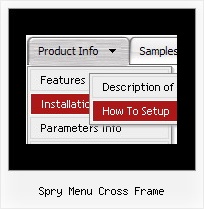Recent Questions
Q: My submenu is not display at the good position with Firefox.
Look at my web site with Firefox. Select item menu 'Inscription' and you'll see the problem.
Note: mainmenu.js is relative positioning. The table tag is absolute positioning.
A: Try to write so:
<TABLE id=Table60style="Z-INDEX: 803; LEFT: 295px; POSITION: absolute; TOP: 114px">
<TBODY>
<TR>
<TD style="POSITION: absolute;"><NOSCRIPT><A href="http://deluxe-menu.com/">Javascript Menu by Deluxe-Menu.com</A></NOSCRIPT> <NOSCRIPT>MainMenu</NOSCRIPT>
<SCRIPT language=JavaScript1.2 src="deluxe_files/MainMenu.js" type=text/javascript></SCRIPT>
</TD>
</TR>
</TBODY>
</TABLE>
Q: Hi, I have recently purchased delux menu from your website.
I have bought it because I build websites, and some of them in thai language.
But I don’t think down menu java script support Thai. Is that correct?
A: You should create the menu in Thai language in the same way as you use this language on your page.
You cannot enter Thai characters in Deluxe Tuner. You should add these characters manually in any text editor.
You should set
<meta http-equiv=content-type content="text/html; charset=windows-874">
on your html page.
Q: Can I have the pop-out menus in the floating navigation bar go left instead of right.
A: You should use the following parameter (Deluxe Tuner->Positioning):
var subMenuAlign="left";
Q: The plus symbols (+) for Home, PRODUCT CATALOG, and Back are almost non visible and I can not find a parameter to move the collapsible tree menu to the right or to put a border on the left side.
A: You set the following style:
#menu TABLE {
PADDING-RIGHT: 0px; PADDING-LEFT: 0px; FONT-SIZE: 1em; PADDING-BOTTOM: 0px; MARGIN: -4px; PADDING-TOP: 0px; BORDER-COLLAPSE: collapse
}
You should delete
MARGIN: -4px;
style or set it:
MARGIN: -4px -4px -4px 0px;