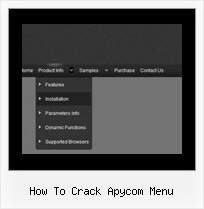Recent Questions
Q: I am trying to get my submenu to be all black along with the main menu item that I am hovering over.
But I cannot do it.
A: Now you have
["|About Us","About_Us", , , ,"Tip Text" , , , ,"0"],
it is not right. You should write
["|About Us","About_Us", , ,"Tip Text", , ,"0",],
Q: When I check my website for accessibility it shows NoAlt on the dhtml drop down menu!.
Where do I add an alt tag in the data file?
A: You should use the fifth parameter in menuItems
[text, link, iconNormal, iconOver, tip, target, itemStyleInd, submenuStyleInd, jsFilename],
For example:
["Home","index.htm", "", "", "Home", "", "", "", "", ],
["|Dr. Copeland's Bio","bio.htm", "", "", "Dr. Copeland's Bio", "", "", "", "", ],
["|Destiny History","history.htm", "", "", "Destiny History", "", "", "", "", ],
["|Contact Destiny","contact.htm", "", "", "Contact Destiny", "", "", "", "", ],
["|Dr. Copeland's Itinerary","itinerary.htm", "", "", "Dr. Copeland's Itinerary", "", "", "", "", ],
Q: Do you have a list of which browsers and which operating system platforms that your DHTML Menu is compatible with?
A: Please, see the list of supported browsers.
Windows OS
---------------------------
Internet Explorer 5+
FireFox
Mozilla
Netscape 4.7+
Opera 5+
MAC OS
---------------------------
FireFox
Safari
Internet Explorer
Linux/Unix OS
---------------------------
Konqueror
Mozilla
Q: What is occurring is that the information on the first tab is appearing on every tab. The other tabs are behaving correctly, but the first tab appearing at the top.
A: Now you have such items
["$Contacts", "contacts",,,,"How to contact Civil Liberties Australia", "0"],
["The Board", "board",,,,"Members of the CLA Board", "0"],
["Policies", "policy",,,,"An outline of CLA's policies", "0"],
["Other Matters", "other",,,,"Other administrative matters of CLA' page","0"],
But I cannot find DIV with ID "contacts".
May be you should write
["$Contacts", "content",,,,"How to contact Civil Liberties Australia", "0"],
Please, check it.