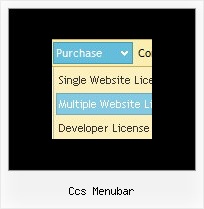Recent Questions
Q: How do I align sub-menus on the left for the javascript menu sample?
A: Set the following menu parameters:
var subMenuAlign="left";
var subMenuVAlign="top";
Q: I have a table with uneven Rows, Cols.
I would like to make popup menu in java script that displays menu next to "2006","2007" or "2008" when I move mouse to these items.
I tried but it not work the way I would like to see.
But I think it is Possible.
A: See how you should create Popup menus here:
http://deluxe-menu.com/popup-mode-sample.htmlQ: I need to create a popup menu in javascript triggered from a flash movie button. Is this possible, and if so, do you have any documentation on this? (coding for flash button, etc)
A: Unfortunately you cannot assign OnClick or OnContextMenu event forflash file.
Q: I must say, I'm glad I found your products! I am thoroughly impressed with your products! Once we get everything figured out and our menu set up, we'll be purchasing a license for our site.
However, I did have a question. I cannot seem to figure out how to get the individual menu styles to be applied to any of my java script menu items through the Deluxe Tuner. I've looked through through your documentation, but I cannot find anything that explains to me how I do this in the Deluxe Tuner. All I could find is this link:
http://deluxe-menu.com/individual-item-styles-info.html Which I don't quite fully understand, and by the looks of it, it doesn't appear to explain to me how I customize my individual menu item styles through the Deluxe Tuner.
Could you please either explain to me how to do this, or provide me a link that gives me directions on how to get this to work.
I look forward to doing business with you!
A: To create Individual styles click "Edit Individual Styles..." button.
1) In the "Individual Styles" window click "Add Style", enter the name
of the new style.
2) Edit java script menu parameters of your style
4) Click "OK" button.
5) Select items (you can use Ctrl and Shift buttons to select group ofitems) and assign "Item Style"/"Submenu Style" to it. (in the "Item Parameters" window)