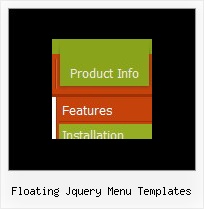Recent Questions
Q: I created a tree menu based on your template Vista Style 7.
I would like to know if there are some possibilities to set the x coordinate of the submenus. I would like to have a tree menu with submenus which are not moving to the right when expanding the main menu but staying under it.
A: You can only try to use the following parameter to change submenuposition:
var tlevelDX=0;
Q: So, as you can see, I use "_self" in order to make the URL open in same window when left-clicked. If I set it to empty it opens in new window (is that correct behaviour (I thought we should use _blank to get that effect).
A: In the menuItems you can set target parameter for each itemindividually.
The following parameter:
var itemTarget="_blank";
sets target for all items, so if you haven't specified target for theitem
["Arbeidsplaner","cp_workplan.php",,,,"","0","0"],
the target for this item will be "_blank".
Q: I need to place more than one html windows popup on a single page.
A: You can do it in two ways:
1) Call different data files with DIFFERENT winID:"window1"!
2) Call only one data file and use deluxePopupWindow.open() function to open your windows:
<a href="javascript:;" onclick="deluxePopupWindow.open('window1', 'Content1 Content1', 'Window1','width=220,height=100,resizable,scrollbars=no,middle,right,fade-effect','windowsvista_graphite')">Click Here to see a chase1 sample</a>
See more info:
http://deluxepopupwindow.com/window-installation-info.html
http://deluxepopupwindow.com/samples.htmlQ: We have problems with the japanese down css menu being seen on many Japanese computers. It comes up with squares.
Can you advise us how we can fix that program.
A: If you are using a Japanese system then everything should render correctly.
If you are using an English system with a Japanese IME then you willneed to set the font in the Tuner to one that supports the characters you require.