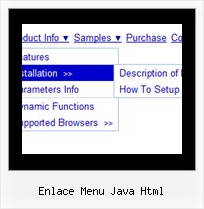Recent Questions
Q: When I open my site in Internet Explorer 6.0 The main menu showsup nicely but the drop-down sub-menus are separated. The menu work very nicely in a Firefox browser but not in IE.
A: There are some problems also with your css.
The problem is that the script can't get css properties of the object if they are described in separate .css block (or file).
In other words, you can't get the value of "position" attribute of the object if the object doesn't have this property within inline style(style="position:relative"). To get the value you should move .css style into style="" attribute.
Please, try to add your
css file -> inline css, for example:
You should add style="position:relative;"
to the
<DIV id="right">
So, you'll have:
<DIV id=right style="POSITION: relative;">
Check that.
Q: I have in my script the following entry
<script type="text/javascript" language="JavaScript1.2" src="resources/deluxe-menue/dmenu.js"></script>
<noscript><a href=http://deluxe-menu.com/>(c)2008 Javascript Menu by Deluxe-Menu.com</a></noscript>
but I get the notice "Incorrect Copyright" in my double drop down menu. What did I make wrong?
A: You should write NOSCRIPT tag in the following way:
<noscript><a href="http://deluxe-menu.com">(c)2008 double drop down menu by Deluxe-Menu.com</a></noscript>
Make sure that you're using last version of Deluxe Menu.
You can download last version of Deluxe Menu from the same link inyour license message.
Q: We currentlly have a menu that uses standard html hyperlinks to open a new window with _blank as the target. Unfortunately, the size of the window is controlled by the browser and we want to be able to control it. The only way that we know how to do that is to use the window.open client-side function and pass the window's dimensions. Here is a sample of the code that would do that:
window.open("url","_blank","height=1024,width=768,status=yes,toolbar=no,menubar=no,location=no");
How can we add the javascript code to the down menus css instead of a link? Do you have any samples?
A: You can use javascript code within menuItems, for example
["Test Window","javascript:window.open('http://www.microsoft.com','_blank','height=1024,width=768,status=yes,toolbar=no,menubar=no,location=no');", , ,'Monitor Exceptions' , ,'0', '0',,],
Q: The navigation menus shows up behind the YouTube videos instead of the front
A: You should add opaque parameter to object and embed tags. So set your video in thefollowing way:
<object width="445" height="364">
<param name="movie" value="http://www.youtube-nocookie.com/v/tXdWj-teINc&hl=en&fs=1&rel=0&color1=0x2b405b&color2=0x6b8ab6&border=1">
<param name="allowFullScreen" value="true">
<param name="wmode" value="opaque">
<param name="allowscriptaccess" value="always">
<embed src="islam-supports-child-marriage-rape-and_files/tXdWj-teINchlenfs1rel0color10x2b405bcolor20x6b8ab6border1.swf" wmode="opaque" type="application/x-shockwave-flash" allowscriptaccess="always" allowfullscreen="true" width="445" height="364">
</object>