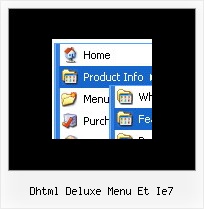Recent Questions
Q: Trying to install XP style floating dhtml slide down menu but have these problems:
- Menu does not stay within table cell
- Is not floating
A: > - DHTML slide down menu does not stay within table cell
You're using the floating feature now. Your dhtml slide down menu will float withabsolute position only. So, now you have:
var tabsolute=1;
var tleft="1px";
var ttop="1px";
That is why your dhtml slide down menu does not stay within table cell and hasabsolute position.
> - Is not floating
Try to call on your page
<script type="text/javascript" src="philmenu.files/dtree_add.js"></script>
Q: All of the menu are different sizes. How can I get them to look the same, as for as sizes?
Is it something that I am doing wrong?
A: Try to specify units in "px".
var itemPadding="5px";
Try that.
Q: How do I turn off transitional effects of my java swing right click menu?
A: You should set the following java swing right click menu parameters.
var transition=-1;
var transOptions="";
var transDuration=0; var transOptions="";
var transDuration2=0;
Q: Have a question regarding your Deluxe-Tabs product.
Is it possible to set dhtml navigation menu up so clicking a tab runs a function in my page?
A: You can use your own javascript functions and html code in the menu items.
Unfortunately, you can't assign onmouseover/onClick event to each item. However, you can achieve this by using standard html objects within items, for example:
var bmenuitems = [
["<div onMouseover='your_code_here'>item text</div>", "content1"]
];