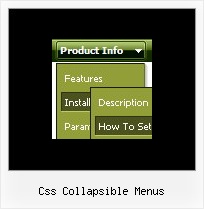Recent Questions
Q: Hi There. I wanted to use your product, but couldn’t figure out how multiple users could get varying menus using the file driven approach.
I currently use a java menu that I build on the fly without any files.
The only thing I could come up with was having each user refer to his/her own data.js file, that I can build on demand.
Does that make sense to you?
A: Deluxe Menu is Javascript code only. It requires several .js files andit's generated on a client side.
Theoretically it is possible to have varying menus for multiple users.You should create your own server-side script (for example, php) thatwill change the menu for your users. The menu doesn't support such afeature.
Q: I tried the new engine files and the submenus now show up in the bottom frame.
If the new page in the bottom frame is a frameset itself, the menus will not show up. Is there a work around for this?
A: Unfortunately, Deluxe Menu can work within 1 frameset only. It can't work within nested framesets.
Q: I now have a menu that I like. Works great, but not with the Explorer browser. Works perfectly with Firefox and Opera. Doesn't work with Explorer. I tried using Explorer installed on several computers at different installations - at home, work and at a friends house. So it doesn't appear to be anything specific to my version. I don't have high security enabled.
Can you identify my problem? I've spent hours trying to fix this.
A: Please, see your menu parameters. Now you have:
var itemBackColor = ["#0","#ffffff"];
It is not right.
You should write for example so:
var itemBackColor = ["#0000FF","#ffffff"];
Q: Is there a way to change the height of the main buttons in Dhtml Menu. When I use the GUI tool there is nowhere to change the main button height. And when I tried to change it in the script file, it did me no good. I want all of the main buttons to be the same size.
A: You can use standard <img> object to set menu height, for example:
var menuItems = [
[" <img src='blank.gif' width=1 height=50>text"],
];