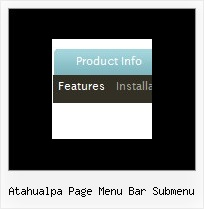Recent Questions
Q: I'm using the deluxe-menu software on a asp.net 2.0 site that utilizes master-pages. On everypage that is in the root directory the javascript for menu loads fine, but if the page is up a directory the main images for the menu don't display.
Have you had any customers with this same problem? If so any help you could offer would be appreciated, thanks!
A: Try to use absolute paths, for example:
<script type="text/javascript"> var dmWorkPath = "https://www.watchguardsales.com/menu.files/";</script>
<script type="text/javascript" src="https://www.watchguardsales.com/menu.files/dmenu.js"></script>
<script type="text/javascript" src="https://www.watchguardsales.com/menu.js"></script>
and in your data file set:
var pathPrefix_img="https://www.watchguardsales.com/images/";
var pathPrefix_link="https://www.watchguardsales.com/";
Q: I am using your Ajax menu and am generally delighted with it. Its ability to load sub menus on the fly is just what I have been looking for.
However, I have noticed in IE7 that it can leave sub menus displayed when you have moused off that particular ajax drop down menu. Can this be fixed?
Also, can you get the menu to disappear when you mouse off the menu, rather than having to hover over another menu or click the page off the menu.
A: See, now you've set the following parameter:
var smHidePause=-1;
It means that your submenus won't be hidden till you click or scroll your page.
If you want to hide your submenus on mouse out you should set another value, for example:
var smHidePause=1000;
or
var smHidePause=500;
Q: That worked for the rollover drop down menu but I lost my drop shadow on the main menu. The sub-menus still have it. The preview has the drop shadow but when I view it in IE it is not there.
A: You should check the following parameters:
var shadowLen=3;
var shadowColor="#B1B1B1";
var shadowTop=1;
Q: Do you have any tips on making the drop down menus load faster? My pages seem a little slower now that I have 2 Javascript menus loading per page.
A: Check that you have the following parameter set to 0:
var dm_writeAll=0;