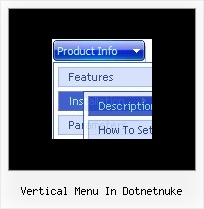Recent Questions
Q: How do I turn off transitional effects of my java swing right click menu?
A: You should set the following java swing right click menu parameters.
var transition=-1;
var transOptions="";
var transDuration=0; var transOptions="";
var transDuration2=0;
Q: I'm trying to install the menu. (I'm developping a new site im Dreamweaver). It does not work. Please help me.
A: Сould you write what exact problems do you have with themenu?
Deluxe Menu wasn't developed as Dreamweaver/FrontpageBuilder extension,
BUT you can use it as standard Javascript files. To install the menuinto your html page:
1. open the page in Dreamweaver/Frontpage
2. open html source code of the page
3. add several rows of code (<script> tags), For info see: http://deluxe-menu.com/installation-info.html
That's all.
To create and configure your menus use Deluxe Tuner application
(included into the trial package): http://deluxe-menu.com/deluxe-tuner-info.html
You can also send us a copy of your html page (including .js files) and we will check it.
Q: I would like two level of tabs i.e.
Tab 1 entertainment
Opens up another level of tabs
Tab 1_2 movies with information displayed in the tab not on new page
Tab 1_3 music with information displayed in the tab not on new page
Tab 1_4 tv and so on...
A: Unfortunately, you cannot do it using Deluxe Tabs in TabMode. Youcannot use object ID to show in TabMode, only links.
You can use 2 menus:
Tab 1 entertainment //1st menu
--------DIV----------------------
Tab 1_2 Tab 1_3 Tab 1_4 //2nd menu
----------DIV's for second menu--------------
content
----------end DIV's for second menu ---------
----------end DIV for the first menu -------
Q: Does your menu html javascript support Arabic language fonts?
A: Actually you can use any letters in the menu.
Please, check that you've set "Tools/Use utf8 encode".
When you save your data file in UTF8 you should use the same encoding on our html page.
So you should write:
<meta http-equiv="Content-Type" content="text/html; charset=utf-8">
If you don't want to use UTF-8 encode on your page you should turn off"Tools/Use utf8 encode" property, save your data file and manuallychange your letters in any text editor.