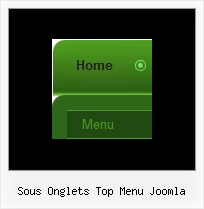Recent Questions
Q: Is there any way to change the font size of the secondary and tertiary links but yet have a different font size for the primary links?
A: You can use different font style for each link on each level.
You should use Individual Item Styles.
Please, use Dhtml Tuner application to create individual styles.
For example:
// --- DHTML Tuner style names ---
var tstylesNames=["Individual Style 1","Individual Style 2","Individual Style 3","Individual Style 4","New Individual Style",];
var tXPStylesNames=["Individual Style 1",];
var tstyles = [
["tfontStyle=bold 8pt Tahoma","titemBackColor=#265BCC,#265BCC","tfontColor=#FFFFFF,#428EFF","tfontDecoration=none,none"],
//style 0 ["tfontStyle=bold 8pt Tahoma","titemBackColor=#265BCC,#265BCC","tfontColor=#215DC6,#428EFF","tfontDecoration=none,none"],
//style 1 ["tfontDecoration=none,none"],
//style 2
["tfontStyle=normal 8pt Tahoma","tfontColor=#013D6D,#5555FF"],
//style 3
["tfontStyle=bold 11px Bookman Old Style","tfontColor=#000000,#000000","tfontDecoration=none,underline"],
//style 4
];
var tmenuItems = [
["+DHTML Menus","", "images/xpicon1.gif", , , "DHTML Menus", , "0", , , , ],
//style 0
["|DHTML Menu","http://dhtml-menu.com", "images/icon1.gif", "images/icon1o.gif", "images/icon1o.gif", "Information", "_self", , , , , ],
["|+DHTML Tree Menu","", "images/icon1.gif", "images/icon1o.gif", "images/icon1o.gif", "Support", "_self", "2", , , , ],
//style 2
["||2 styles: standard & XP","", , , , , , "3", , , , ],
//style 3
["|||Item 23","", , , , , , "4", , , , ],
//style 4
["|||Item 24","", , , , , , , , , , ],
["||Individual Item & Submenu Styles","", , , , , , "3", , , , ],
//style 3
["||Floatable & Movable Menu","", , , , , , "3", , , , ],
//style 3
....
Q: I am having problems with my html files that are located in sub folders of my site the menu html does not work on them.If they are in the root directory there is no problem.
A: You can use additional parameters to make menu paths absolute:
var pathPrefix_img = "http://domain.com/images/";
var pathPrefix_link = "http://domain.com/pages/";
These parameters allow to make images and links paths absolute.
For example:
var pathPrefix_img = "http://domain.com/images/";
var pathPrefix_link = "http://domain.com/pages/";
var menuItems = [
["text", "index.html", "icon1.gif", "icon2.gif"],
];
So, link path will be look so:
http://domain.com/pages/index.html
Images paths will be look so:
http://domain.com/images/icon1.gif
http://domain.com/images/icon2.gif
Q: I think I followed the instructions on FAQ to center my drop down menu js but it still will not center. Can you help?
A: You can use different colors for each item and subitem of the drop down menu js
You should use individual item styles.
More info you can find here:
http://deluxe-menu.com/individual-item-styles-info.html
Q: I developed a little test dhtml menu slide tree. For the items "Aktivitaeten Auswahl" and "Kontakt Auswahl" I have no subitems. The item line shows a little button with double arrows.
I would like to get rid of these buttons, because there are no subitems.
How can I do that?
A: You should create Individual XP Style and apply it for these items.
var tXPStyles = [
["tXPTitleBackColor=#D9DAE2","tXPTitleBackImg=data-quelle.files/xptitle2_s.gif", "tXPExpandBtn=data-quelle.files/right.gif,data-quelle.files/right.gif,data-quelle.files/right.gif,data-quelle.files/right.gif"],
];