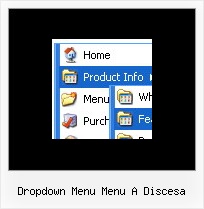Recent Questions
Q: The text on the dropdown menu item is not centered as it shows in the preview, How do I fix?
A: The reason is in your style
TD {
VERTICAL-ALIGN: top
}
Try not to define style for Table, TD, TR elements they can affect themenu.
Set also the following parameter:
var itemAlignTop="center";
Q: We'd like to underline dhtml pop up menu items on hover but we can't do it with those spaces.
A: To set align for the one dhtml pop up menu item only you can use the following method:
instead of
["email a temp expert ","email.html", "", "", "", "", "15", "", "", "", "", ],
you can write:
["<div align=left>email a temp expert</div>","email.html", "", "", "", "", "15", "", "", "", "", ],
and set fontDecoration=none,underline style for this item:
["itemWidth=248px","itemHeight=41px","itemBackImage=dd-data.files/emailatemp.JPG,dd-data.files/emailatemp.JPG","fontStyle='bold 11px Arial',''","fontColor=#005D8C,#002030","fontDecoration=none,underline"],
Q: How i can isert any html code in css dynamic menu?
A: You are able to paste any html code within items.
So you can paste a form too.
For example:
var menuItems = [
...
["||<nobr><FORM method=GET action='http://www.google.com/custom'><input name='as_q' value='searchthe web' size=15 style='font-size:10'> <INPUT type=hidden name=cof
value='LW:144;L:http://domain.edu/images/sulogo.gif;LH:45;AH:center;GL:0;S:
http://domain.edu;AWFID:e01cb67b8afe383e;'></form></nobr>","", "images/icons/search.gif", "", "", "", "", "2", "", "", "",],
Q: I have not seen anything that can help me in the question list and would like to ask how to have a mouseover drop down menu closed by default. I know that by preceding it with a '+' has it open and had assumed that removing it would close it, but it does not seem to do this.
Where in the scripts do I need to change this value and will this be updated in the future?
A: You should delete "+" signs in the top items and set the followingparameter:
var texpanded=0;