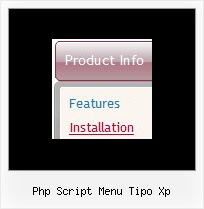Recent Questions
Q: Trying to install XP style floating dhtml slide down menu but have these problems:
- Menu does not stay within table cell
- Is not floating
A: > - DHTML slide down menu does not stay within table cell
You're using the floating feature now. Your dhtml slide down menu will float withabsolute position only. So, now you have:
var tabsolute=1;
var tleft="1px";
var ttop="1px";
That is why your dhtml slide down menu does not stay within table cell and hasabsolute position.
> - Is not floating
Try to call on your page
<script type="text/javascript" src="philmenu.files/dtree_add.js"></script>
Q: Am having problems adding to my site. I have a site all made ready to accept the new menu I made in your trial software. I copy code from the exported page over and place where it seems appropriate. When I preview the menu doesn't display but a link to purchase does. Is this because it is the trial software or something else.
A: When your security settings in browser doesn't allow Javascript onpages you load you can't see a dynamic page content.
Q: Is there a way I can do an include of a separate file that would contain the
var menuItems = [];
A: You can delete var menuItems = []; and dm_init(); from your data.jsfile and paste it into your html page or in the other file.
You should call at first data.js file with the parameters and thanmenuItems = []; and dm_init();.
Q: How can I add a submenu to the parent javascript menu horizontal?
A: You should add '|' symbols before item's text.
["Samples","", "", "", "", "", "", "", "", "", "", ],
["|Sample 1","testlink.htm", "", "", "", "", "", "", "", "", "", ],
["|Sample 2","testlink.htm", "", "", "", "", "", "", "", "", "", ],
["||Sample 2","testlink.htm", "", "", "", "", "", "", "", "", "", ],
Actually you can create your menu easily in Deluxe Tuner GUI tool.