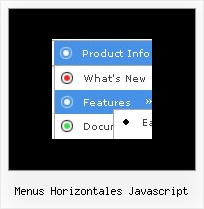Recent Questions
Q: We really like the DHTML Rollover Movable Menu and would like to use it for one of our websites.
Could you please let us know if it is customizable and the costs for the same?
A: See more info here:
http://www.deluxe-menu.com/movable-menu-sample.html
To use Deluxe Menu (movable feature) you should buy license or DeluxeMenu (single site, multiple site or developer license)
Deluxe Menu Single Website License - $39.95
Deluxe Menu Multiple Website License - $99.95
Deluxe Menu Developer License - $299.95
See more info here:
http://www.deluxe-menu.com/order-deluxe-menu-purchase.html
Q: I am very interested in using your deluxe menu products for mynew website design, particularly the Tree Menu.
I've been looking at the code and am a bit worried that the links used will not berecognised by Search Engine robots.
Do you have any information regarding implementation of dhtml treemenu so that the links are fully visible to search engines?
A: You can generate search engine friendly code.
Deluxe Tree is a search engine friendly menu since v2.4.
To create a search engine friendly menu you should add additional html code within your html page:
<div id="dmlinks">
<a href="menu_link1">menu_item_text1</a>
<a href="menu_link2">menu_item_text2</a>
...etc.
</div>
To generate such a code use Deluxe Tuner application.
You can find this GUI in the trial package.
Run Tuner, load your menu and click Tools/Generate SE-friendly Code (F3).
Q: Does your Tree support right to left languages, like Hebrew? It's is very important for us.
I tried it but the text of the items are left justify.
A: You can use right-to-left languages in the Tree Menu in the same way as in standard htmlcode.
Please, set <HTML dir="rtl">.
Try to set the following parameter:
var titemAlign = "right";
Q: I have spanish characters that are not showing up in my menus correctly.
My array has this:
["|México","#", "", "", , , "7", , ],
buy in the drop downs it appears as M?xico
I read in the FAQ about displaying Norwegian characters
(http://deluxe-menu.com/rq-javascript-menu-drop-down-Norwegian-characters-support.html)
so I tried this:
but that did nothing.
I have the charset on the page set properly and the letters appear properly everyone else, only incorrect in the menus.
A: You should write your Spanish characters in the following way:
["|México","#", "", "", , , "7", , ],
Try that.