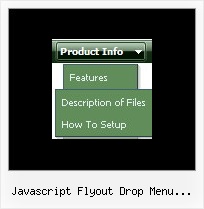Recent Questions
Q: Is there a way to increase the time the hint of drop down menu dynamic stays on the screen?
A: No this is standard hint, there is no way to increase the time it stayson the screen.
Q: If var bselectedSmItem= anything other than 0, the dropdown menu maken links do not work and I get the following error:
A: You should set bselectedSmItem parameter in tabMode=1 only. When youhave subitems.
I'm also sending you the fixed version of dtabs.js file. Please, useit.
Q: I would like to purchase your menu system but I need to know if I can control disable property for the menu javascripts
A: You can try to use the following function:
function dm_ext_changeItemVisibility (menuInd, submenuInd, itemInd, visibility)
Shows/hides the item.
menuInd - index of a menu on a page, >= 0.
submenuInd - index of a submenu, >= 0.
itemInd - index of an item, >=0. See more info about indexes here.
visibility = true/false - visibility of the item.
More info you can find here:
http://deluxe-menu.com/functions-info.html
Q: I cannot figure out how to make the text break into two lines.
A: You can use wrapping in Deluxe Menu.
Please, use <br> tag in your menuItems, for example:
"item<br>text"