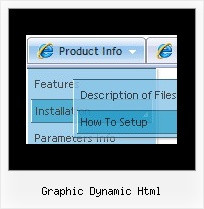Recent Questions
Q: Is it possible that when a main button on the home page is clicked and the viewer goes to the subpage, that the navbar will expand to the correct subpage submenu? For example, I click on Agent and when the subpage loads the submenu is expanded under Agent.
I've been trying to get the javascript hide menu bar to stay highlightedwhen clicked on and directed to that page. For example when clickedon Agent, then Agent Home, once that page loads the whole javascript hide menu bar for Agent Home stays highlighted in orange. I haven't been successful, any suggestions?
A: Tree Menu doesn't save a presseditem as it saves a tree state. It works within 1 page only and if youreload the page you should set a pressed item using Javascript API.
You can find more info on our website:
http://deluxe-tree.com/highlight-selected-menu-item-sample.html
Q: I am interested in purchasing the developer license for Deluxe menu, but I wanted to see if I can use the trial version to accomplish what I need. You have an example of what I need on
http://deluxepopupwindow.com/ ("click here to open window"). I would like to click on a navigation menu link and have a pop up window linking to a url.
I got as far as being able to link the website in the pop up, but not exactly sure how you make a link that you can click to display the pop up.
A: Delete 'openAfter=' at all from deluxePopupWindow.attachToEventfunction:
deluxePopupWindow.attachToEvent(win,',,,,,')
In that case popup window won't show till you click on the link.
Q: In javascriptcoding.
I have id of the submenu.
How can retrieve id of the parent menu?
A: You can try to use the following function
function dm_ext_getSubmenuParams (menuInd, submenuInd)
Returns submenu parameters in the array:
[submenu_id, items_count, parent_item_id, submenu_level, is_horizontal]
menuInd - index of a menu on a page, >= 0.
submenuInd - index of a submenu, >= 0.
Using this function you can retrieve the parent_item_id.
More info see:
http://deluxe-menu.com/functions-info.html
Q: No matter where I place the code, the html free menu always appears in the top left of the page,
I need it elsewhere obviously but it simply won't move.
A: You're using absolute position for the menu now.
You should use relative position in that case.
Change the following parameters:
var absolutePos=0;
var posX="0px";
var posY="0px";