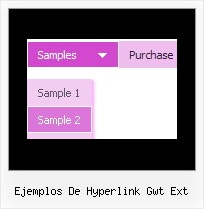Recent Questions
Q: When Mouse hover on Menu, menu Items showing below (showing down) the Menu. Is it possible to show the Menu Item List in up direction (above the Menu)? Please assist me in this issue.
A: See more info here:
http://deluxe-menu.com/ways-showing-submenus-sample.html
You should use the following parameter:
var smViewType = 1;
Q: How do I connect a link (i.e. document) to one of the javascript text menu items.
A: You should add links in the "Link" field of the Item Parameters Window.
http://deluxe-menu.com/data-samples/java-menu-program.htm
You can find more info about menu items here:
http://deluxe-menu.com/menu-items-info.html
Q: May I use this menu in Arabic mode I mean in right to left mode?
If yes please let me know how?
A: You're able to use any characters for Deluxe Menu in the same way asyou use them for standard html page.
The only issue is that submenus can be shown in incorrect positionwhen you're using dir=rtl for your page.
var dmRTL = 0;
Set this parameter to 1 if you're using right-to-left direction of html page <HTML dir=rtl>.
Use also
var smViewType = 2;
for right-to-left languages.
Please, see example:
http://deluxe-menu.com/ways-showing-submenus-sample.html
This examples demonstrates how the menu can change a submenusdirection. Use var smViewType parameter to change a submenusdirection:
var smViewType = 0..3;
Values:
0 - from left to right;
1 - from left to right + upwards;
2 - from right to left;
3 - from right to left + upwards;
In Deluxe Menu when you call data .js file you can try to specify the encoding:
<script src="data.js" charset="utf-8"></script>
Unfortunately, you can't use arabic characters in Deluxe Tuner application.You should manually correct your code.
Q: Thank you for your quick service. Question for you, in the templates java expanding menu - Standard Tree Menu. There is an option to search by Index and also word query. When I bring the Template up I dont see this option on the sample menu. I'm I missing something or do I need to add it. If I need to add it can you explain to me how to do it.
A: You are able to paste any html code within java expanding menu items.
For example:
var tmenuItems = [
...
["<nobr><FORM method=GET action='http://www.google.com/custom'><input name='as_q' value='search
the web' size=15 style='font-size:10'> <INPUT type=hidden name=cof
value='LW:144;L:http://domain.edu/images/sulogo.gif;LH:45;AH:center;GL:0;S: http://domain.edu;AWFID:e01cb67b8afe383e;'></form></nobr>","", "images/icons/search.gif", "", "", "", "", "", "", "", "",],
You should write your own code within tmenuItem.