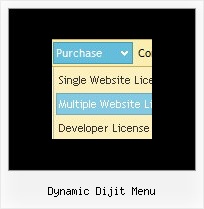Recent Questions
Q: When I add the menu to sites which are using ASP script the font color doesn't change when I roll over the menu, can you please have a look for me and explain whats up.
A: You're using CSS for your web pages.
You have set the font-color for the <TD> tag in an css style sheet file to #ed9c33.
Notice you should use CSS-based menu (CSS mode) if you're using CSSfor your TD tags (and for other objects).
Q: Now I need to work out how to add multiple menu's to a page? Are you able to reference these separately - is this possible.
The page that I am creating lists out notes from our system - there is a "options" button to the right of each note - when the cursor hovers over this button I want to dynamically load themenu's. On any page there could be over a 100 of these "option" buttons and the menu that would load from each option button could be different and specific to the note.
A: You can add as many menus as you want on the one page.
You should call
<SCRIPT type=text/javascript> var dmWorkPath = "data.files/";</SCRIPT>
<SCRIPT src="data.files/dmenu.js" type=text/javascript></SCRIPT>
and then call your data files:
<SCRIPT src="data.files/data1.js" type=text/javascript></SCRIPT>
<SCRIPT src="data.files/data2.js" type=text/javascript></SCRIPT>
<SCRIPT src="data.files/data3.js" type=text/javascript></SCRIPT>
<SCRIPT src="data.files/data4.js" type=text/javascript></SCRIPT>
> The page that I am creating lists out notes from our system -
> there is a "options" button to the right of each note - when the
> cursor hovers over this button I want to dynamically load the
> menu's.
You can try to use pop up menus
http://deluxe-menu.com/popup-mode-sample.html
You may also generate a menus from a database or XML using any server-side script, e.g., PHP, ASP, VB, etc.
Q: I have not seen anything that can help me in the question list and would like to ask how to have a mouseover drop down menu closed by default. I know that by preceding it with a '+' has it open and had assumed that removing it would close it, but it does not seem to do this.
Where in the scripts do I need to change this value and will this be updated in the future?
A: You should delete "+" signs in the top items and set the followingparameter:
var texpanded=0;
Q: Is there a way to capture which menu item was clicked in the popup menu and store that information into a database?
A: See how you can find the ID of the clicked item:
var menuItems = [
["Home","javascript:alert(itVar.id)", "", "", "", "_self", "3"],
];