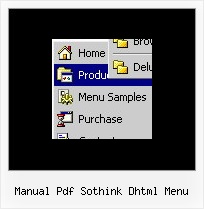Recent Questions
Q: I need a navigation bar dhtml where on the click of certain items, server side code on the page can be called and executed.
I need to create a multiple item select menu. Sothe menu would need to remain open and allow a user to selectmultiple items and would either submit onmouseout or maybe a “submitthese selections” menu item.
A: You can try to use Deluxe Tree in that case:
http://deluxe-tree.com
You can paste any html code inside item text, see example here:
http://deluxe-tree.com/data-samples/tree-menu1.js
["+Support", "", "icon5_t.gif", "icon5_to.gif", "", "Support Tip"],
["|Index <select style='width:120px;height:17px;font:normal 10px Tahoma,Arial;'><option>Section 1<option>Section 2<option>Section 3</select>", "", "", "", "", "","", "0"],
["|Search <input type=text style='width:80px;height:17px;font:normal 10px Tahoma,Arial;'> <input type=button value='Go'style='width:30px;height:17px;font:normal 10px Tahoma,Arial;'>", "", "", "", "", "", "", "0"],
["|Write Us", "mailto:[email protected]", ""],
["|<INPUT TYPE=checkbox CHECKED ID=chk1 onclick='choosebox1()'>Uncheck this check box for some free advice","","","",],
["<img src='img/sep.gif' width=113 height=1>"],
You should also add your own code, so your checkbox will workcorrectly.Q: Shall I have to call the main egine file of the javascript menu maker - dmenu.js twice if I want to install two menus on the page.
The second script:
<script type="text/javascript" src="datatopnav.files/dmenu.js"></script>
Is for the top navigation menu, the datahscounseling is for the side menu. If I delete that line won't my top navigation be gone?
A: No, when you have several menus on the same page you should calldmenu.js file only once and then call several data files.
You should install the menus in the following way:
<head>
...
<noscript><a href=http://deluxe-menu.com/>Javascript Menu Maker by Deluxe-Menu.com</a></noscript>
<script type="text/javascript"> var dmWorkPath = "datahscounseling.files/";</script>
<script type="text/javascript" src="datahscounseling.files/dmenu.js"></script>
<script type="text/javascript" src="datatopnav.files/dmenu.js"></script>
<!-- (c) 2007, http://deluxe-menu.com -->
...
</head>
<body>
...
<TD height=25 colSpan=3 class=style1>
<script type="text/javascript" src="datatopnav.js"></script></TD>
...
<td width="180" height="307" rowspan="2" valign="top" bgcolor="ffffff"><div align="left">
<script type="text/javascript" src="datahscounseling.js"></script></DIV>
...
</body>
Both menu will work correctly in that case.
See the example I've sent you. It works fine.
You can find more info about installation of several menus on thesingle page:
http://deluxe-menu.com/installation-info.htmlQ: It's simply not saving the state. Clicking the items on the menu is inconsistent. Sometimes it saves sometimes not.
It seems to be a lot worse in this area.
A: See, Tree Menu saves it's state using cookies.
But it can't re-save the same cookie file from different folders.
For example, if the tree from "website/page.html" saves it's state,the menu from "website/content2/page.html" can't read this state andit creates it's own state. The problem is that it's a standardfeature of browsers and Javascript can't control that.
Q: Is there a problem with your menu software and IE 7?
My menu was working fine, now that I upgraded the browser to IE 7, the menu doesnot show any more.
A: Try to set exact value for menu width.
For example:
var menuWidth="800px";
Your menu should work fine.