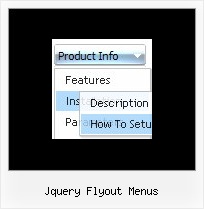Recent Questions
Q: I just noticed as well that I cannot change the spacing of the buttons.
Right now the buttons are tight together, how do I create a gap between each button in the link drop down menu?
A: You can paste the separator.
You should add separators between your items, use "Add separator" button on the mainwidow of Deluxe Tuner.
var menuItems = [
["FHSA","", "", "", "", "", "", "", "", "", "", ],
["-","", "", "", "", "", "", "", "", "", "", ],
["Chapters","", "", "", "", "", "", "", "", "", "", ],
["-","", "", "", "", "", "", "", "", "", "", ],
["AZ Resources","", "", "", "", "", "", "", "", "", "", ],
["-","", "", "", "", "", "", "", "", "", "", ],
["Double Butte Cemetery","", "", "", "", "", "", "", "", "", "", ],
["-","", "", "", "", "", "", "", "", "", "", ],
["Surname List","", "", "", "", "", "", "", "", "", "", ],
["-","", "", "", "", "", "", "", "", "", "", ],
["Helping Hands","", "", "", "", "", "", "", "", "", "", ],
["-","", "", "", "", "", "", "", "", "", "", ],
["Book Fund Purchases","", "", "", "", "", "", "", "", "", "", ],
];
var separatorVImage="separv1.gif";
var separatorVWidth="1px";
var separatorVHeight="21px";
Q: Do you by chance have the dhtml menu samples working with XML?
A: Unfortunately we don't have working example.
You may generate a menu from a database or XML using any server-side script, e.g., PHP, ASP, VB, etc.However, these scripts don't work inside of Javascript .js files, so,you should move parameters of a menu from a .js file into an html-page, e.g.:
<!-- Deluxe Menu -->
<noscript><a href="http://deluxe-menu.com">dhtml menu samples by Deluxe-Menu.com</a></noscript>
<script type="text/javascript"> var dmWorkPath = "menudir/";</script>
<script type="text/javascript" src="menudir/dmenu.js"></script>
<!-- (c) 2008, http://deluxe-menu.com -->
<script type="text/javascript" language="JavaScript1.2">
// and describe parameters of a menu
var parameter1=value1;
var parameter2=value2;
etc.
var menuItems = [
// here you generate items using server-side scripts (php, asp, vb, etc.)
];
</script>
The example of the menu working with PHP/MYSQL you can find here:
http://deluxe-menu.com/rq-loading-bar-MySQL-support.htmlQ: I'm using the trial version of your product and have a question for you before purchasing:
How do I show different content when selecting the different dhtml layer menu tabs?
For example, when I use the Windows Forms tab control in VB .NET, there's more to the tab control than just the dhtml layer menu tabs themselves...there's also the "body" of each individual tab that changes when I select different tabs.
Does your product do the same?
A: You should specify any Object ID name of the DIV.
See, for each item you should assign the ID property of the contentDIV (see data file with your menu parameters).
["Style Name","contentName", "", "", "", "", "1", "", "", ],
["-","", "", "", "", "", "0", "", "", ],
["Style Description","contentDescription", "", "", "", "", "", "", "", ],
["-","", "", "", "", "", "0", "", "", ],
["Style Variations","contentVariations", "", "", "", "", "", "", "", ],
["-","", "", "", "", "", "0", "", "", ],
["Empty","", "", "", "", "", "2", "", "", ],
And on your html page you should create DIV's with such ID. You canset background image for these DIV's in styles.
<div id="contentName" style="height: 0%; visibility: hidden; background-image: url('img/back.jpg'); background-repeat:repeat-y;" class="tabPage">
<br><br><br>
<p align=center><img src="img/style01_title.gif" width=140 height=90 alt="Glass Style Tabs"></p>
<br><br><br>
You should paste your content here!!!!!
</div>
<div id="contentDescription" style="height: 0%; visibility: hidden;" class="tabPage">
<br><br><br>
<p align=center><img src="img/style01_title.gif" width=140 height=90 alt="Glass Style Tabs"></p>
<br><br><br>
You should paste your description here!!!!!
</div>
Q: I'm trying to set the frame parameters to frame name body. I have tried seven different text items: body, _body, frame name=body, framename=body, "framename=body", the relative URL, and the exact URL in the titemTarget parameter (common parameters). Nothing seems to work. It always sets the target to a new window. What text do I need to enter for the default parameter to be the body frame target?
Also, is there a way to expand only the menus and not the submenus? There doesn't seem to be a halfway point. Either all the menus are open, or all closed. If I set the default to hidden, it is non-functional. If I set it to expanded, that's not what I'm looking for either.
The menu looks good; other than these two problems it is functioning properly.
A: Please, check the following parameter:
var titemTarget="framename";
You can also set item target for each item
["|Home","testlink.htm", "default.files/icon1_s.gif", "default.files/icon1_so.gif", "", "Home Page Tip", "framename", "", "", ],
Try that.
> Also, is there a way to expand only the menus and not the submenus?
You want to expand only the main items when you load your page?
If it is so you can set expanded items by default.
If you want to expand specific items by default you should set "+"symbol at the beginning of item text.
["+Deluxe Tree: XP Style","", "default.files/xpicon1_s.gif", "", "", "XP Title Tip", "", "0", "", ], // this item is expanded by default
["|Home","testlink.htm", "default.files/icon1_s.gif", "default.files/icon1_so.gif", "", "Home Page Tip", "framename", "", "", ],
["|Product Info","", "default.files/icon2_s.gif",
"default.files/icon2_so.gif", "", "Product Info Tip", "", "", "", ], // this subitem is not expanded by default