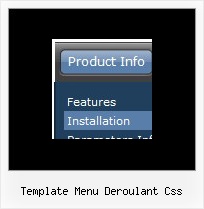Recent Questions
Q: Is it possible to centere mouse over drop down menu?
A: Check that you set relative position for the menu:
var absolutePos=0;
var posX="0px";
var posY="0px";
Place your menu in DIV or TABLE with center alignment.
Q: Could you please help me with coding of the submenu box in your java script dropdown menu?
I hope you can see images I've included in this email.
I want to put a large block of text in the submenu.
Now I can do it like the code shown here and it wraps and works OK.
["Text display","", "", "", "", "", "0", "0", "", ],
["|Text Line 1 Text Line 1Text Line 1Text Line 1<br>text Line 2text Line 2text Line 2text Line 2<br>Text line 3Text line 3Text line 3Text line 3<br>text line 4text line 4text line 4text line 4text line 4", "", "", "", "", "", "", "0"],
];
The problem is that if I want a large amount of text, the line of code with text in it will be 10 miles long. Please note the line of code above isn't broken in practice. The email wraps it.
Is there any way to break the code into lines instead of one very long line?
For example:
["Text display","", "", "", "", "", "0", "0", "", ],
["|Text Line 1 Text Line 1Text Line 1Text Line 1<br>
Line 2text Line 2text Line 2text Line 2<br>
Text line 3Text line 3Text line 3Text line 3<br>
text line 4text line 4text line 4text line 4text line 4", "", "", "", "", "", "", "0"],
];
No matter what way I try It won't work
Is there a way?
A: The only way to do that is
["|Text Line 1 Text Line 1Text Line 1Text Line 1<br>"+
"Line 2text Line 2text Line 2text Line 2<br>"+
"Text line 3Text line 3Text line 3Text line 3<br>"+
"text line 4text line 4text line 4text line 4text line 4", "", "", "", "", "", "", "0"],
];
Q: I am very much inspired over this Deluxe menu. But why there is not Deluxemenu with sound?
ADDs Item and ADD Subitem with sound! ADD Item and ADD Subitem with soundwould be nevertheless only perfect. Did you remember already times?
Why not?It pleases me with sound better.
A: Unfortunately, it is really so, you cannot use sound in Deluxe Menu.
You can try our Java Menus, http://apycom.com. You can use sound there.
Q: Is there a way to specify certian font styles escpecailly a hanging indent on the text of the javascript menu scroll?
A: You should use Individual styles, for example:
var itemStyles = [
["fontStyle=bold 12px Arial,Helvetica", "fontDecoration=none,underline"], // style 0
["fontStyle=normal 12px Arial,Helvetica", "fontDecoration=underline,underline"], // style 1
["fontStyle=normal 14px Arial,Helvetica", "fontDecoration=none,none"], // style 2
];
And assign styles to your items:
var menuItems = [
["1 Item","index.php","","","","_self","0",,,],
["2 Item","","","","","_self","1",,,],
["|Submenu Item","","","","","_self","2",,,],...