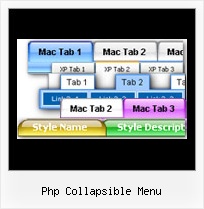Recent Questions
Q: Do you have documentation for the paramaters for the apycom DHTML menu.
I'm try to figure out how to get a javascript menu link to open in the same window instead of a new window..
["|Legal","http://www.yahoo.com/","","","",,,],
A: You can find more info about menu parameters here:
http://www.dhtml-menu.com/menu/dhtml-sliding-menu-items-info.html
You should write:
["|Legal","http://www.yahoo.com/","","","","_self",,],
Q: Your drop down menu builder makes about every kind of menu except the one that is hot right now...the slider menu.
A: But we have the Tree Menu, http://deluxe-tree.com
It is the slide menu.
See also other APYCOM products:
Deluxe Tabs, http://deluxe-tabs.com
Deluxe Popup Window, http://deluxepopupwindow.com
Calendar Date Picker, http://www.calendardatepicker.com
Vista Buttons, http://vista-buttons.com
Vista Photo Gallery, http://vistaphotogallery.com
Q: Submenus of my javascript dynamic menu are opening higher than they should and I cannot figure out why the position setting has no effect.
A: Try to set the following parameter:
var subMenuVAlign="top";Q: You will see I got the first level looking amazing.. this is exactly what I wanted. The interesting thing I figured out was not to use the item border.. this was messing things up. You may notice that when each item highlights.. there is a 1px white line at the separators.. but this is not produced with the item border, but rather from the separator itself which I made in two 1 pixel lines, one blue, on white.. this created that effect.
So now my only problem left is to figure out how to bring this look into the submenus. I was thinking it would be nice to use the separators in the same way throughout the submenus. There does not however seem to be a way to do this. When I tried inserting a separator into a submenu.. nothing happened... I am probably doing this wrong.
Can you please show me how to create the same look I have in the first level in the submenus.. this would be helpful.
I must say, this menu is finally starting to look the way I originally envisioned it. I am very happy. =o)
Thank you so much for all the help you have given me.
A: To add separators in submenus you should write it so:
["|-",] //first level submenus
["||-",] //second level submenus
and so on.
Try that.